Hello, @jamie7.
Let me help generate a report for each individual employee. If you're referring to the transactions by account, you can pull up a Transaction Detail by Account.
Here's how:
- Go to Reports on your Dashboard.
- Type in Transaction Detail by Account on the search field.
- Click the Customize tab.
- Open the Filter section and select the names of the employees.
- Then click on the Printer Icon if you're ready to print the report.


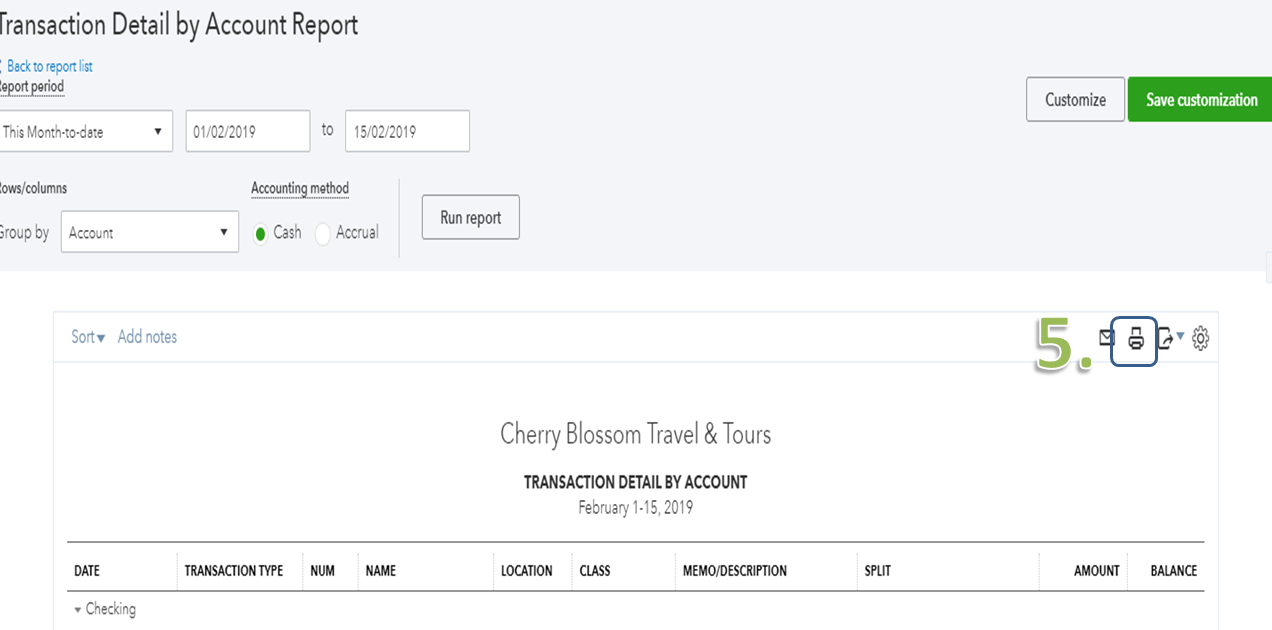
That should do it. If you need help in the future, we've recently updated our support experience. Let me route you to this link for more details: Contact the QuickBooks Online Customer Support team.
Keep me updated if you have other questions about the reports in QuickBooks. I'm always here ready to help.