Welcome to the Online Community, fcorcoran.
When transferring payroll information from one QuickBooks to another, you’ll have to manually enter them into the new one. With just a few clicks, you can easily accomplish this process in QBO Simple Start.
- Go to the Workers menu to select the Get Started option.
- Enter the information on the interview screen.
- Once you reached the Get started with payroll page, click the Add employee link to enter your worker's details.
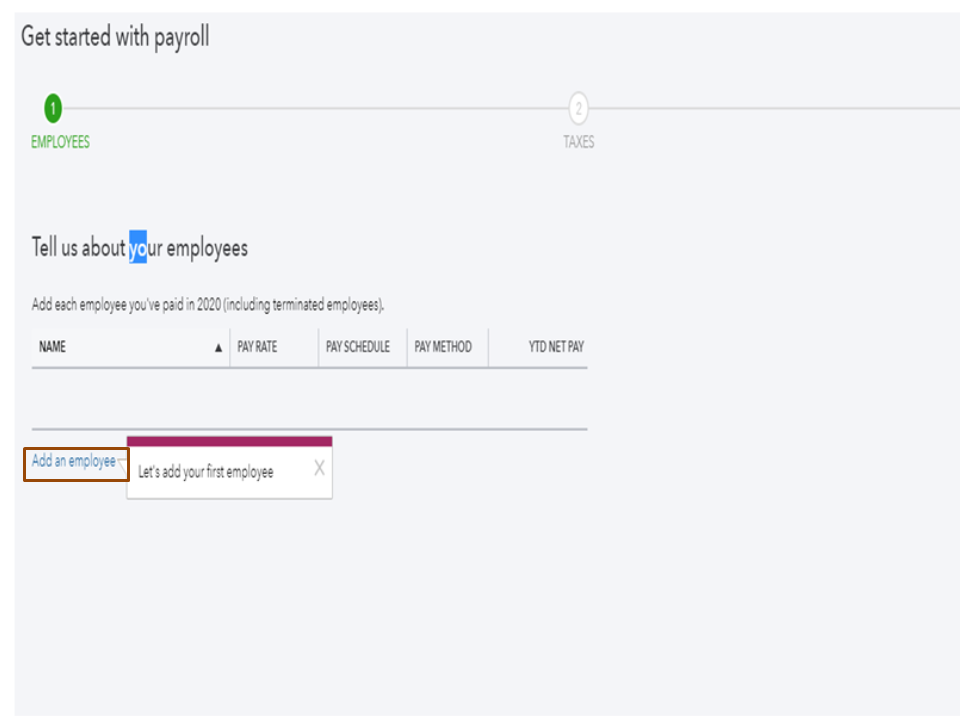
- This will open another screen where you can enter the employee details.
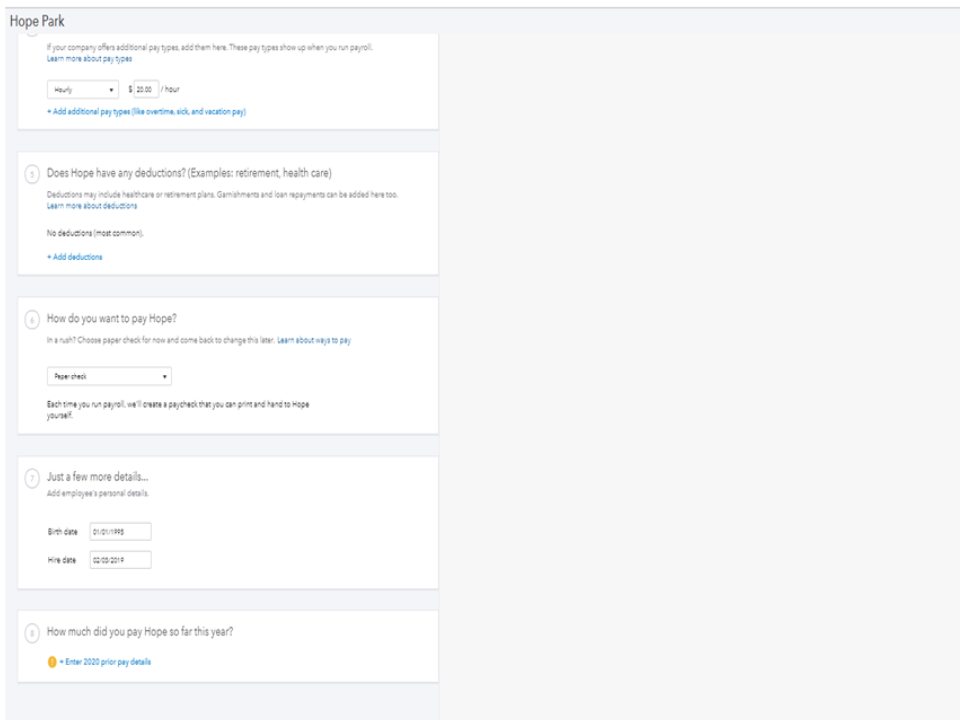
- Make sure to fill each section to complete the process.
- Once done, it will open a screen asking you if you've paid the employee this year.
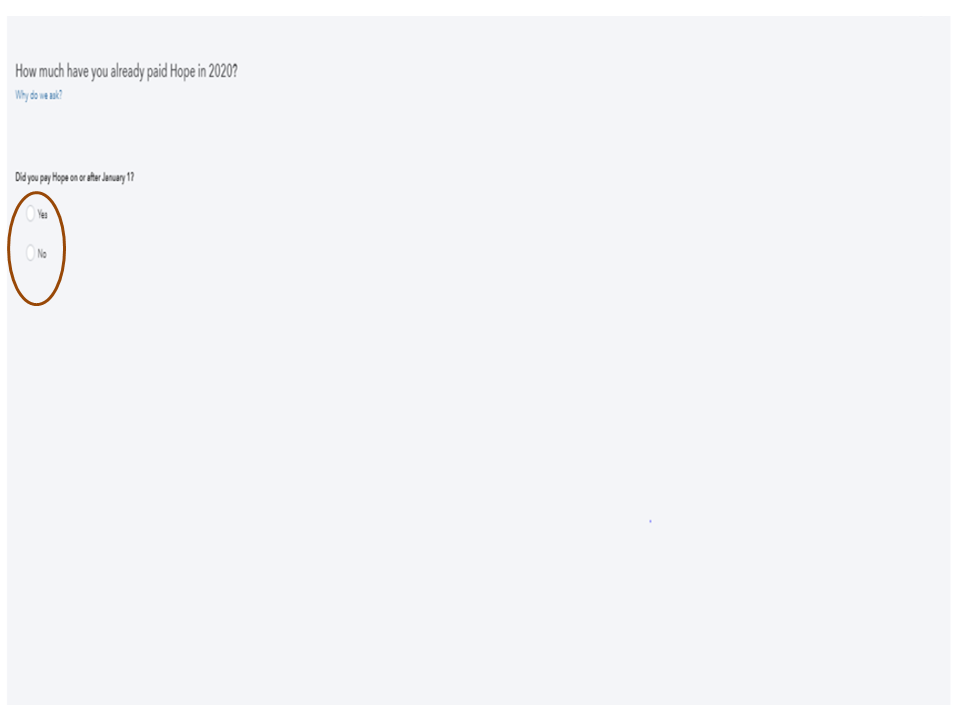
- From there, mark the radio button for the appropriate answer.
- Then, input the wages and taxes for the worker.
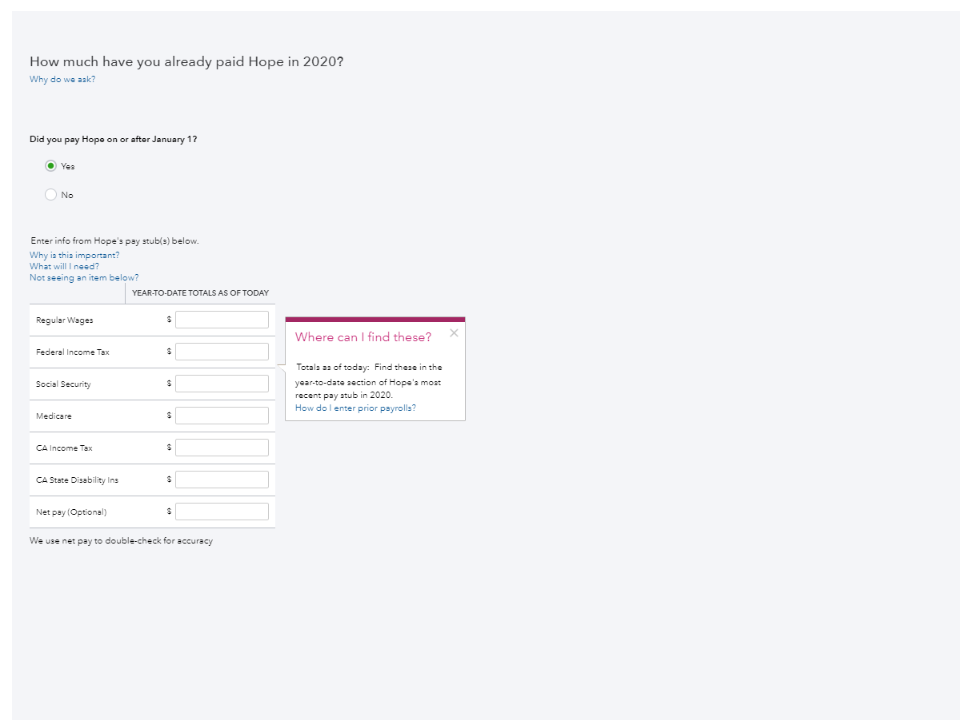
- Follow the on-screen instructions to complete the process.
Let me share this guide that will walk you through the step by step process: Set up a prior payroll.
I'm also adding a link containing all articles that will help you perform payroll tasks in QBO: Payroll management.
Keep me posted if you have any other concerns about QBO. Please know the Community has your back, and I’m here to answer them for you. Enjoy the rest of the day.