It’s great to see you in the Community, jared10.
Printing your employee’s 2018 and 2019 W-2 forms has never been easier. Let’s go to the Archived Forms to get a copy of the tax return one at a time.
Here’s how:
- Hit the Taxes menu on the left panel to choose Payroll Tax.
- On the Payroll Tax Center, go to the Forms section.
- Click on the View and Print Archived Forms link under Annual Forms.
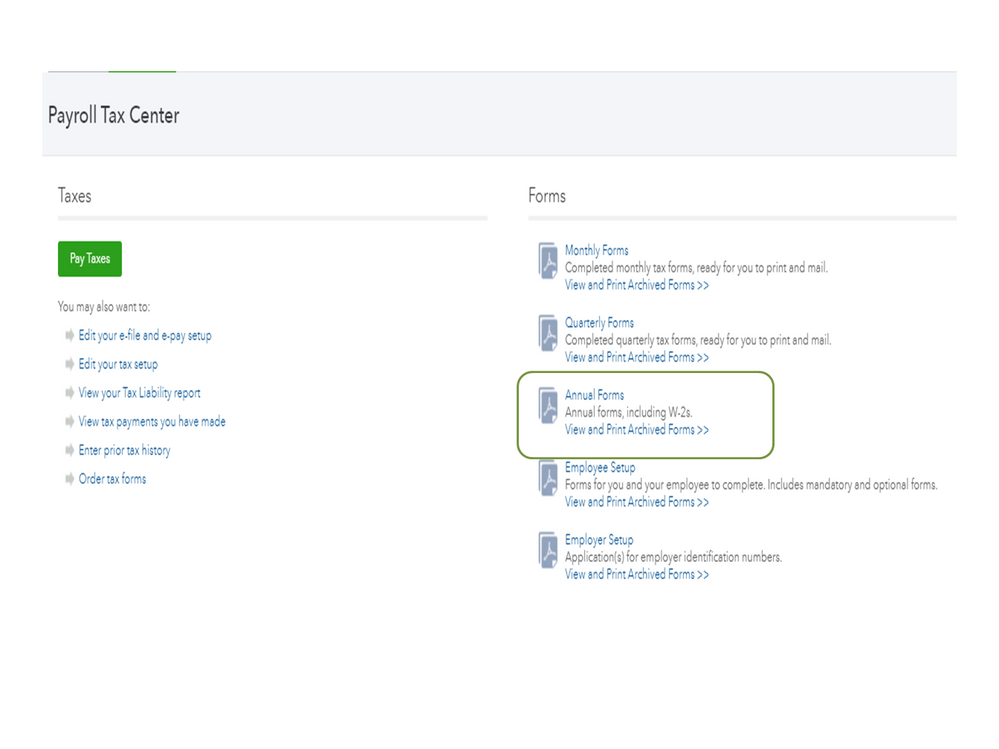
- From the list, hit the W-2, Copies A & D link to see more details.
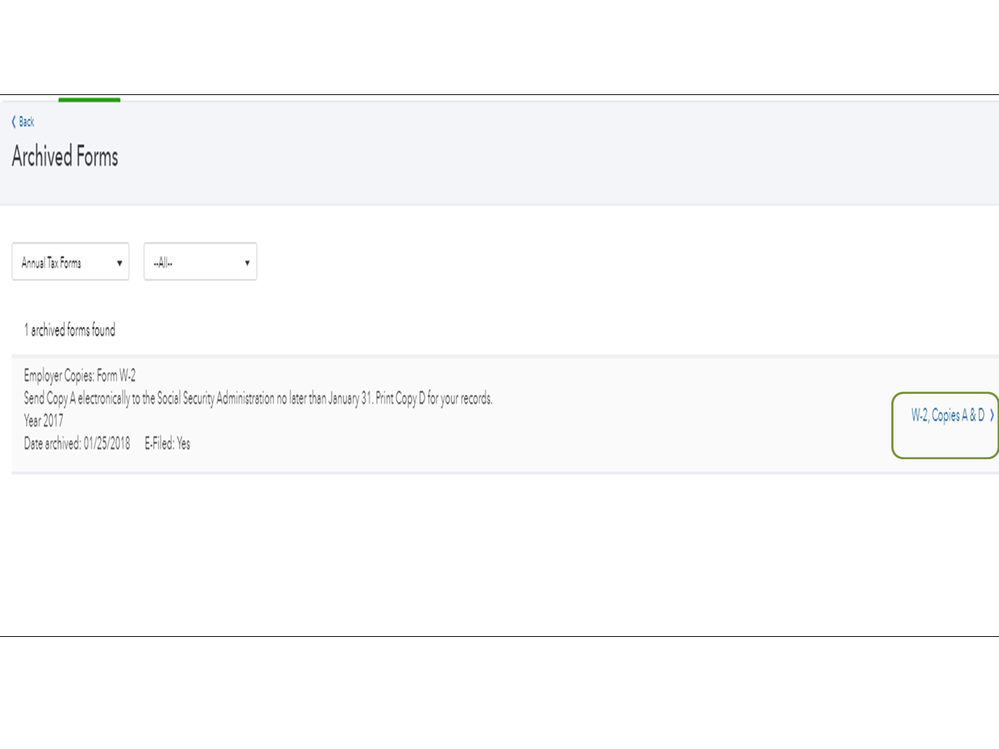
- Press the View button to print the tax form.
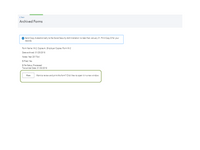
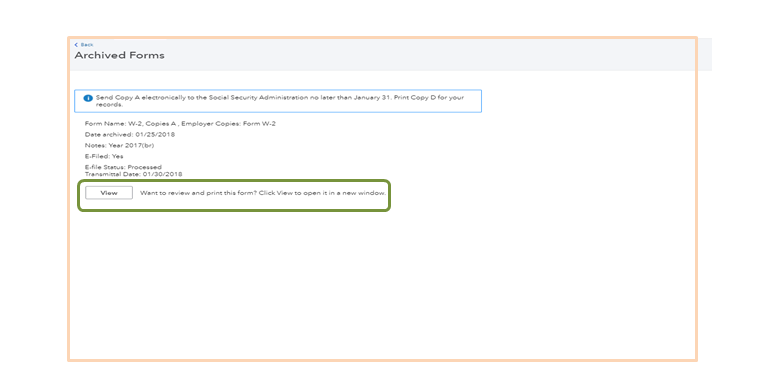
- Perform the same procedure to print the 2019 W-2 form.
The following articles provide an overview of printing a W-2 form as well as instructions to archive and view old tax forms.
If there’s anything else I can help you with, click the Reply button and post a comment. I’ll jump right back in to assist further. Enjoy the rest of the day.