The option to mail checks directly to your employees after paying them in QuickBooks Online Payroll is currently unavailable, Nenoc.
As a workaround, you can print the checks and send them manually.
I’ll provide you with the steps on how you can print the checks. Here’s how:
- Go to My Apps.
- Hover over Payroll, then click Employees.
- Click Paycheck list under the Run payroll button.
- Select the paychecks, then click Print paychecks.
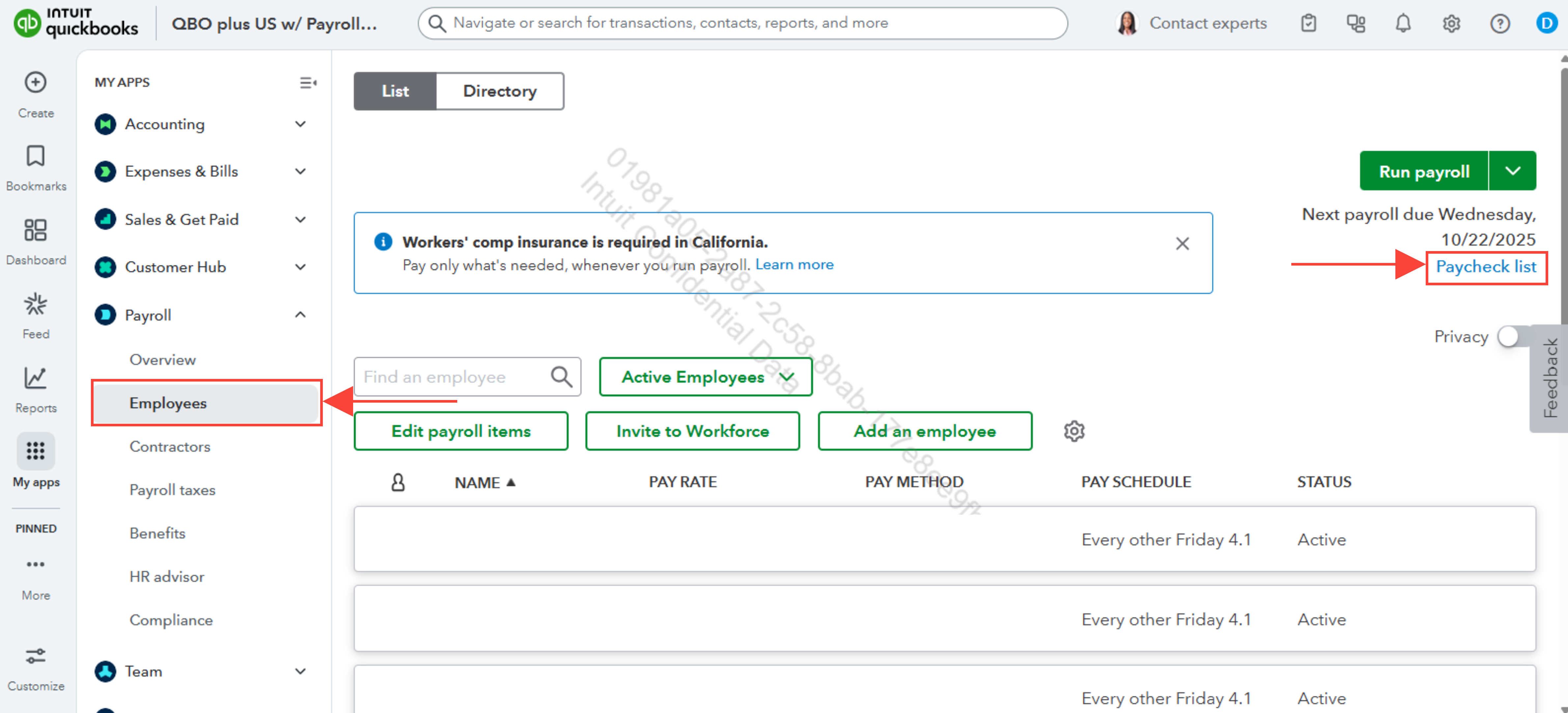
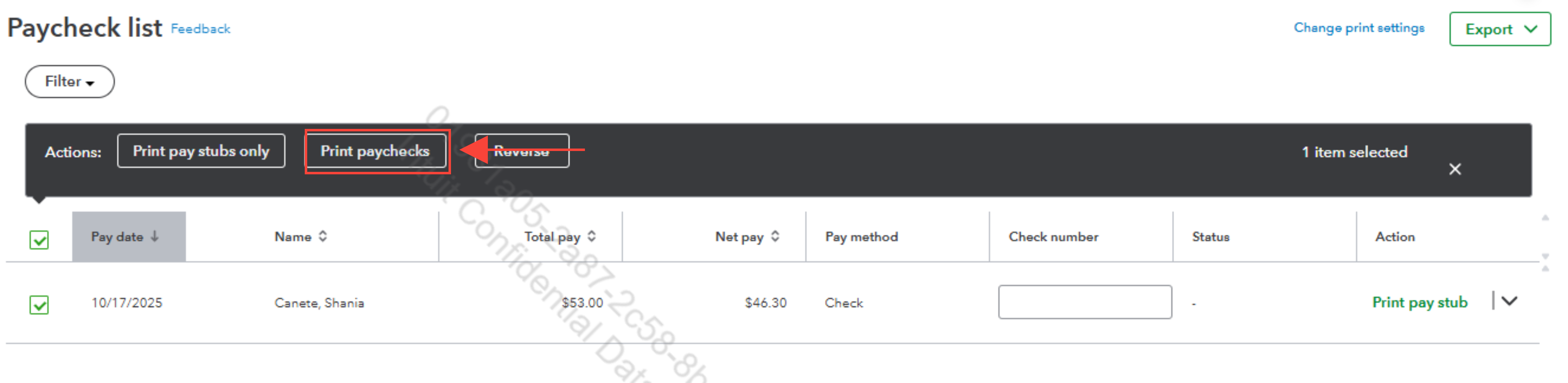
Once done, you can mail it to your employees manually.
If you have additional payroll questions, don’t hesitate to click the Reply button below.