Turn on suggestions
Auto-suggest helps you quickly narrow down your search results by suggesting possible matches as you type.
Showing results for
Get 50% OFF QuickBooks for 3 months*
Buy nowHelp is here, @sjensen-cjblawye.
Let's try running the Paycheck List report to see why the paychecks aren't showing up in the bank register.
Here's how:
Another thing is to review the Payroll Settings screen to make sure you're using the correct bank account. I'll show you how to do it below:
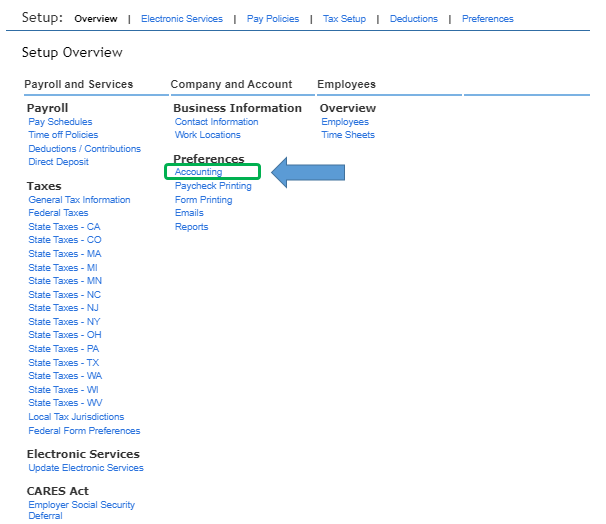
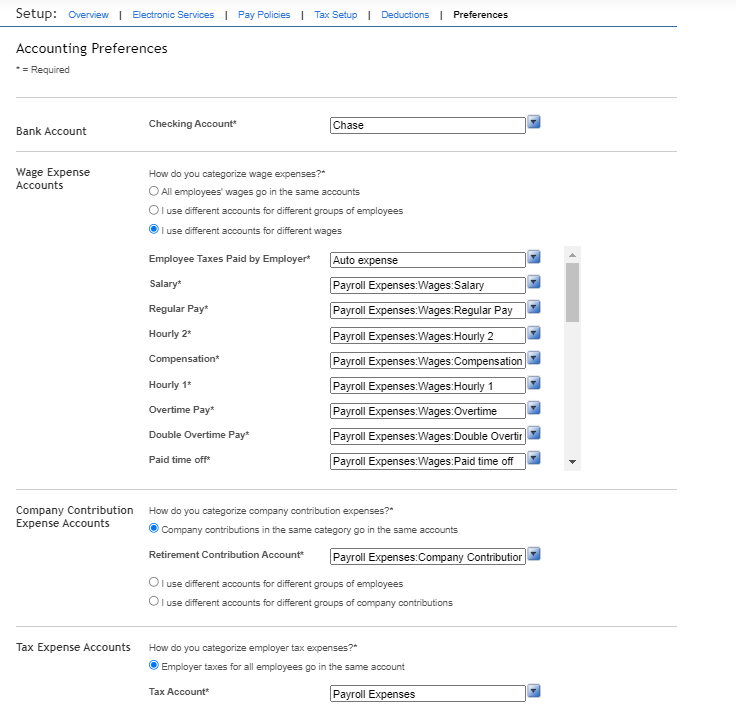
Once done, go back to the banking page and find a match. Please know that QuickBooks Online can only match transactions if they have the same amount, payment method, and transaction date.
Refer to this article for more information about reviewing your downloaded bank transactions: Match and categorize bank transactions in QuickBooks Online.
You might want to visit this article in case you'll need help reconciling your bank account: Reconcile an account in QuickBooks Online.
Thank you for the reply. The payroll settings are correct and the paycheck does show up on the paycheck report but there is nothing in the bank account transactions for that amount. I haven't changed anything for the payroll settings and it has been correct in the past. In reading other posts from people I saw that it can be a sync issue but when I tried Quickbooks support, they just wanted me to add it manually.



You have clicked a link to a site outside of the QuickBooks or ProFile Communities. By clicking "Continue", you will leave the community and be taken to that site instead.
For more information visit our Security Center or to report suspicious websites you can contact us here