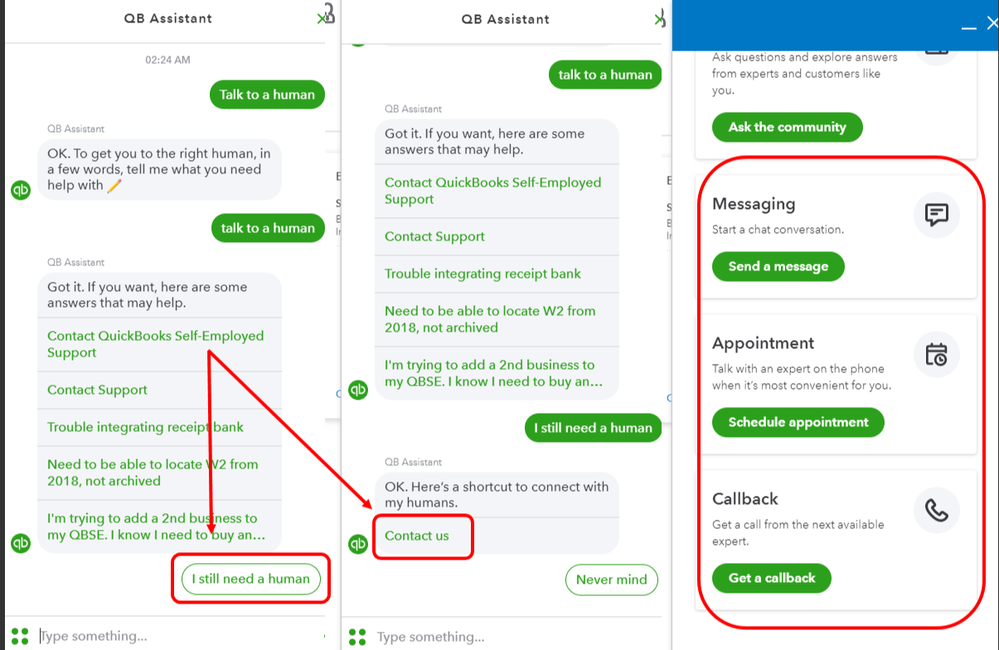Hi there, hramyloulas.
Are you getting an error that says "We hit a snag" when clicking Preview payroll? We actually have an open investigation about this. This was recently created to determine what's causing this error and make a permanent fix as well.
Please contact out phone or chat support teams. They'll collect your account details and add you to the list of affected users. Customers who are part of the list will be notified as soon as the issue is resolved. Here's how to reach out to them:
- Click the Help menu in the upper-right hand corner.
- Type in "Talk to a human", then press Enter.
- Look for I still need a human and click on it.
- Click Contact Us.
- Select between Send a message, Schedule an appointment, or Get a callback.
If you're not getting that error message, I'd suggest using a different browser of switching to a private or incognito browsing session. Use these keyboard shortcuts to initiate an incognito browsing session:
- Ctrl + Shift + N for Google Chrome
- Ctrl + Shift + P for Firefox
- Control + Option +P if you're using Safari
- Ctrl + Shift + P for Microsoft Edge
You can also use any of browsers that I've enumerated above. They all work well with QBO.
Keep me posted if you have follow-up or any other questions. I'll be around to help you again.