Turn on suggestions
Auto-suggest helps you quickly narrow down your search results by suggesting possible matches as you type.
Showing results for
SALE EXTENDED 70% OFF QuickBooks for 3 months* Ends 12/8
Buy nowWe definitely want to have this sorted out for you, btb-benn.
Yes, there's a way to edit a pay period in QuickBooks Online. Are you trying to edit a pay period of an existing paycheck or a payroll that's not yet created? No worries, I'll share the steps on how you can update the schedule in your account.
If you have QuickBooks Online Payroll Enhanced:
If you're using QuickBooks Online Payroll Full Service, Core, Premium, or Elite:
Here's an article about this process for more details: Set Up And Manage Payroll Schedules.
Also, please take note that the business hours of our Payroll Support Team depends on the type of payroll subscription that you're using. Check out this article for more details on how to reach out to them: Contact Payroll Support.
I'll get right back to this thread if you have follow-up questions. Other members of the forum and the QuickBooks Team can also jump in and help you as well.
Hi btb-benn,
Hope you’re doing great. I wanted to see how everything is going about your concern on how to edit a pay period. Was it resolved? Do you need any additional help or clarification? If you do, just let me know. I’d be happy to help you at anytime.
Looking forward to your reply. Have a pleasant day ahead!
Hello, I'm having the same issue - I had to run payroll myself because of payroll falling on a holiday weekend and then a weekend. I need to adjust the pay date to every other Thursday.
I go into Payroll Settings but I don't see the ability to adjust the payroll calendar.
Please advise.
Thank you!
I'm here to help you adjust the payroll pay date to every other Thursday, @Hayday_Coffee.
You have the option to adjust the payroll calendar to set your pay date to every other Thursday. Let me guide you through the steps.
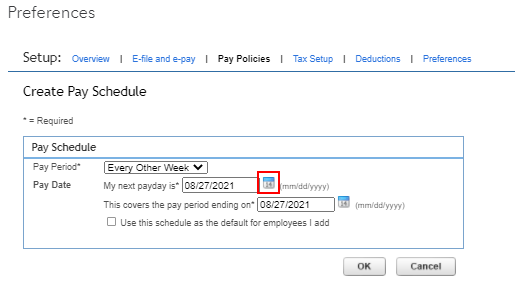
However, if you can't still see the payroll calendar, I suggest clearing your browser's cache. Your browser may have a data issue that's why the payroll calendar isn't showing.
If you get the same result, I recommend contacting our QuickBooks Payroll Team. This way, they can further check on this matter and help you adjust the payroll pay date to every other Thursday.
Just in case you missed processing payroll on the scheduled date, you may need to create a set of paychecks outside of a regular payroll run. For your future reference, you can read this article: Create unscheduled checks in Online Payroll.
If you need any assistance processing payroll in QuickBooks Online, I'm available here to help any time!
I DO NOT have the option to select a pay period! It is SO FRUSTRATING. I have followed all of these directions. IT SHOULD NOT BE SO HARD TO JUST FREAKIN' PUT IN A PAYROLL SCHEDULE!!!!!!!!!!!!
Hi there, @NumbersNC. I'm here to clarify things and help you sort out the issue when trying to edit the pay period in QuickBooks Online (QBO).
You can change the frequency, the date of your first payroll, and the pay period of your company pay schedule if you:
If you want to delete or change a pay schedule in QuickBooks Online Full Service, Core, Premium, and Elite. You can reach out to our payroll support team through this article: Contact Payroll Support.
Just in case you want to print paychecks with QuickBooks Online Payroll and Intuit Online Payroll, see this article.
If you have questions or concerns about editing the pay period in QuickBooks Online Payroll, feel free to add them below. I'll be glad to help you. Take care!
I'm having same issue...I printed my paychecks..had a paper jam..reprinted checks and the QB system changed the pay period ..checks have been given to employees before realized..how do I go back in an adjust the pay period on the check that was printed
Greetings, @jrtlost
I'm here to share some information about changing pay period dates of printed paychecks on QuickBooks Online (QBO).
Currently, QBO doesn't have the option to change or edit a pay period of a paycheck once created. However, you can delete and recreate the paycheck instead as a workaround. To do this, you can pull up the Paycheck List report to see all the paychecks that you've created. Here's how:
1. Go to the Reports menu at the left pane, then type Paycheck List on the search bar.
2. Click the Funnel icon drop-down to choose a date.
3. Put a check mark on the paychecks you need to delete, then select Delete.
Once done, you can now recreate the paychecks with the correct pay periods. Here's how:
1. Go to Workers menu at the left pane, then select the Employees tab.
2. Click Run payroll on the upper right, then pick an employee.
3. Enter the necessary information.
4. Select Preview payroll, then Submit payroll.
5. Print the paychecks by clicking Print pay stubs, then Finish payroll.
Check out this page to learn more about what can and can't be edited on a paycheck in QBO: Edit or delete paychecks in Online Payroll.
You'll want to check these links. These will give you more info on how to set up your payroll.
Please let me know if you have other concerns in your payroll service or QuickBooks Online. Here to help.
same. i have no option for pay schedule. the drop down menu for pay periods are all wrong. how do i customize it? shouldn't be this difficult.
Thanks for joining this thread, beseda.
You can update employee pay schedules while editing their profiles.
Here's how:
If you want to change or delete an existing schedule, you'll need to get in touch with our Customer Care team. They'll be able to pull up your account in a secure environment and help you perform the change or deletion.
I've also included a detailed resource about working with payroll which may come in handy moving forward: Set up & manage payroll schedules
Please don't hesitate to send a reply if there's any questions. Have a wonderful day!
I agree, none of the online guides match my UI for the online product.
I have a similar/related problem: my last pay period for 2024 overlapped the New Year; now I need a short pay period for 2024 and a short period for 2025.
Not of your guides seem to correspond to my UI. I have to believe the above "end-of-year" issue is completely common - why make it difficult?
At this point, I'd recommend any product on earth - including a shoebox for receipts - over QB
I have a similar/related problem: my last pay period for 2024 overlapped the New Year; now I need a short pay period for 2024 and a short period for 2025.
Not of your guides seem to correspond to my UI; at this point, I'd recommend using a shoebox for receipts over QB



You have clicked a link to a site outside of the QuickBooks or ProFile Communities. By clicking "Continue", you will leave the community and be taken to that site instead.
For more information visit our Security Center or to report suspicious websites you can contact us here