I appreciate you performing the steps mentioned by my colleague, @oscnapa. I can provide additional steps to locate and delete these incorrect receipts in QuickBooks Online (QBO).
Let's go to the Payments to Deposit account or Undeposited Funds in your Chart of Accounts to locate and delete these receipts.
Here's how:
- Go to the Gear icon at the top right corner of your QBO page.
- Select Chart of Accounts.
- Enter Payments to Deposit on the search box, then click View Register.
- Select the specific receipt.
- Click Delete and select Yes to confirm.
I've attached screenshots for your reference:
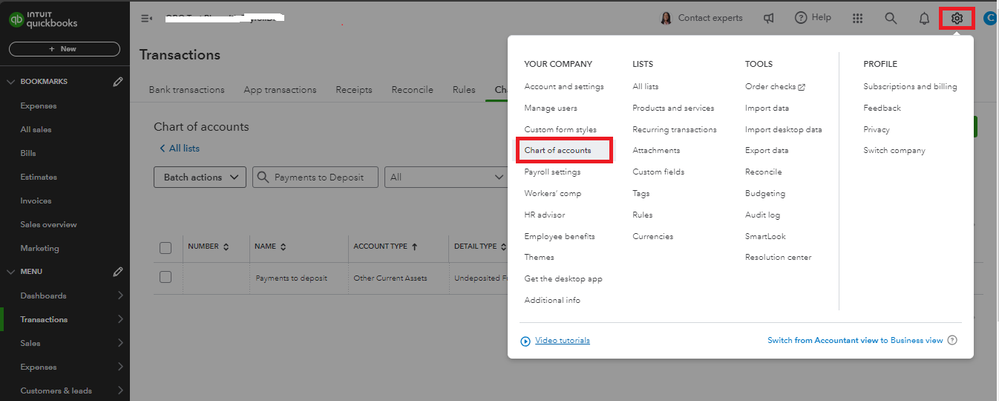
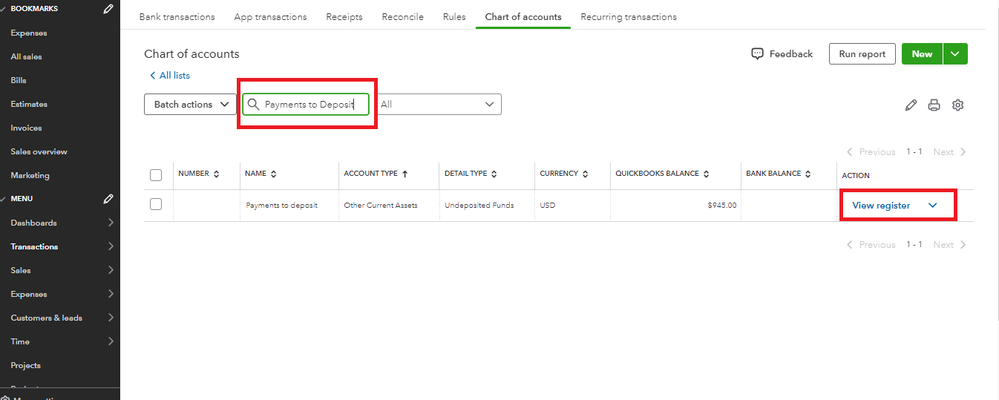
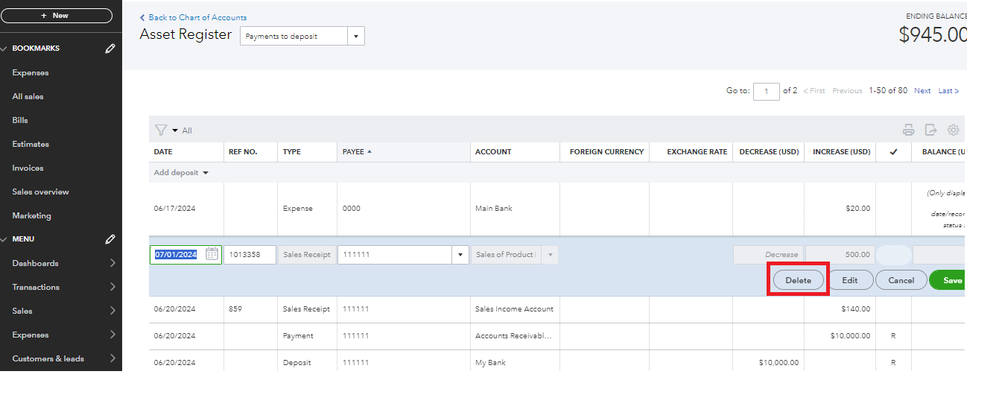
Once you return to the Bank Deposit screen, the incorrect receipts are no longer on the list.
Furthermore, you can check out this article to learn how to upload receipts to QBO: Capture and manage receipts.
Feel free to comment below if there's anything else I can help you with deleting receipts. I'll be glad to assist you.