To allow your employees to enter their bank information, we need to enable this in your Payroll Settings, Leandra7.
Once set, they can log into their QuickBooks Workforce web portal to update their details.
Here's how:
- Go to Settings, then select Payroll Settings.
- Find the Employee Profile Management section and select Edit ✎.
- Ensure that the box labeled Allow employee to edit bank information is checked.
- Hit Save.
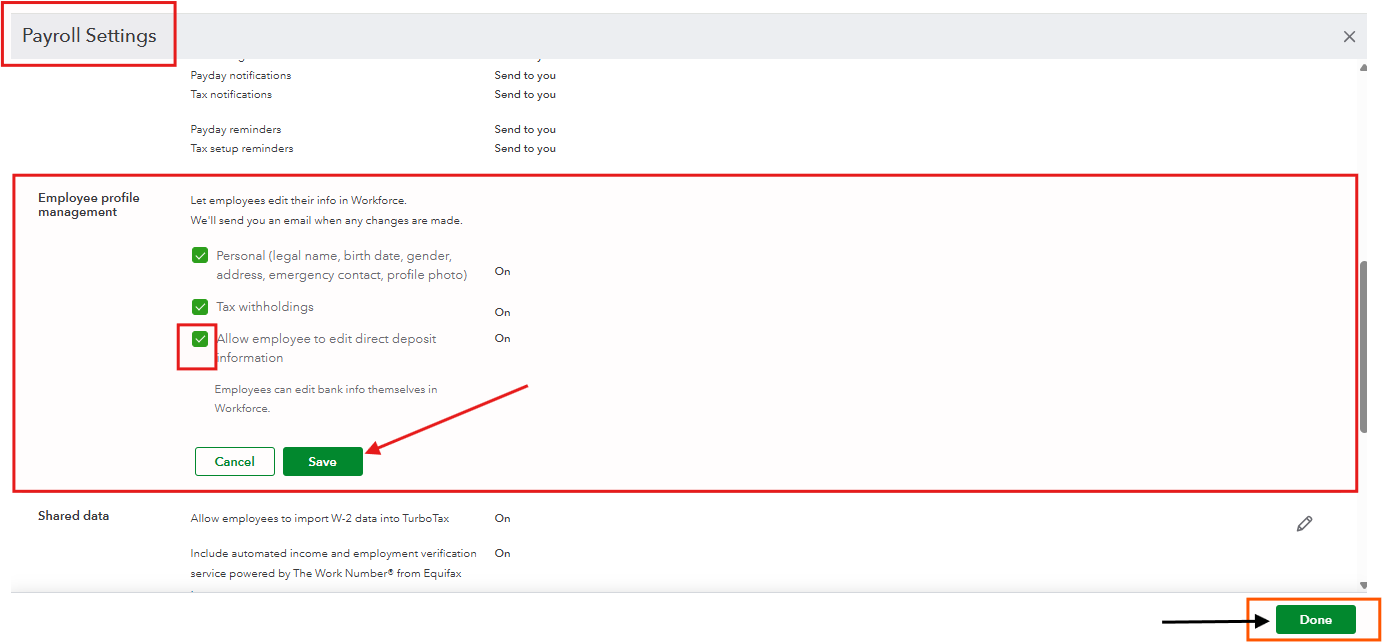
Employers can also enter employee bank details on the other hand. First, you need to set up your company payroll for direct deposit to start your direct deposit.
After completing this setup, add direct deposit information for your employees. Here are the steps to enter their banking details:
- Select the Payroll tab in the My Apps dashboard.
- Choose the specific employee you want to set up.
- From the Payment method section, select Start or Edit.
- In the Payment method dropdown, select Direct deposit.
- Choose the Direct deposit method (e.g., one account, percentage split, etc.).
- Enter the routing and account numbers from the employee's voided check, and then select Save.
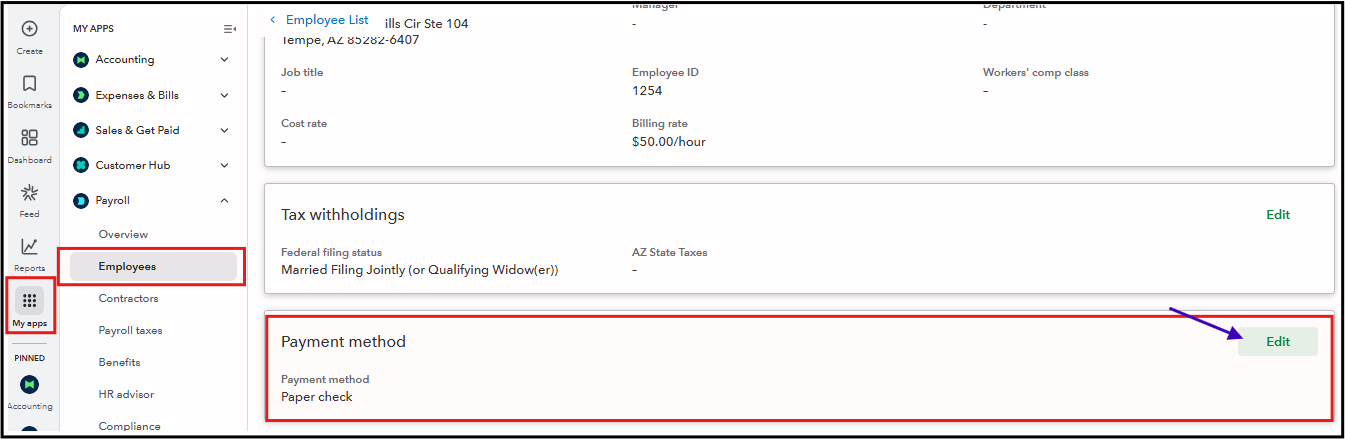
After that, create and run the payroll for your employee, and they will be able to see their pay stubs and details by logging into their QuickBooks Workforce account.
Please let me know if you need any further assistance with this matter.