Turn on suggestions
Auto-suggest helps you quickly narrow down your search results by suggesting possible matches as you type.
Showing results for
I have reconciled my accounts to 31/12/19. When I went to reconcile January none of the payroll payments were listed. How can I fix this?
I'm glad to have you here, HelenOl.
It could be that the dates were not set to the appropriate one, that is why you haven't seen any of the payments. Let's figure out something in the Reconcile tab to see if the period is currently applying to the correct ones. Here's how:
Now, let's see if the payments are showing up. You want to know more about reconciling accounts in QuickBooks Online? If so, you can always check out these articles.
I'm always around to help and assist you further in case you one. I hope you're having a great day. Take care!
Thanks SarahAnne,
I have now tried that, but payments still haven't come up. I have just yesterday reconciled December and it was all good.
I had started to set up time tracking, would that affect it?
Do I need to put in each payee individually or is there a quicker way?
Thanks in advance
I appreciate you for getting back to us here in the Community, @HelenOl.
Let's figure this out for you to get back on track with reconciling the account. Since you've already checked the date range, I suggest you proceed with reviewing your bank register.
We'll need to determine if the transactions you're looking for are on the Chart of Accounts and already reconciled. Please follow these steps:

Transactions with the R status will no longer show in the Reconciliation window. If you're unable to locate them from the register, it's possible they aren't entered into the system.
I've attached an article about fixing reconciliation issues, like how to troubleshoot missing transactions: Fix issues when you're reconciling accounts in QuickBooks Online.
Feel free to hit that Reply button if you have any other questions or concerns. I'm always here to help. Have a great day ahead.
Hi,
Everything you have suggested doesn't solve the problem.
The pays are in the pay run, but not in the bank register/ reconciliation.
Thanks for your prompt response, @HelenOl.
It could be you're looking for each payment transaction. If you're referring to paychecks processed through direct deposit, these will appear as a lump sum transaction (single payment for several smaller payments).
The total amount will be debited to your bank and credit it to each employee's bank account. To check the total payment:
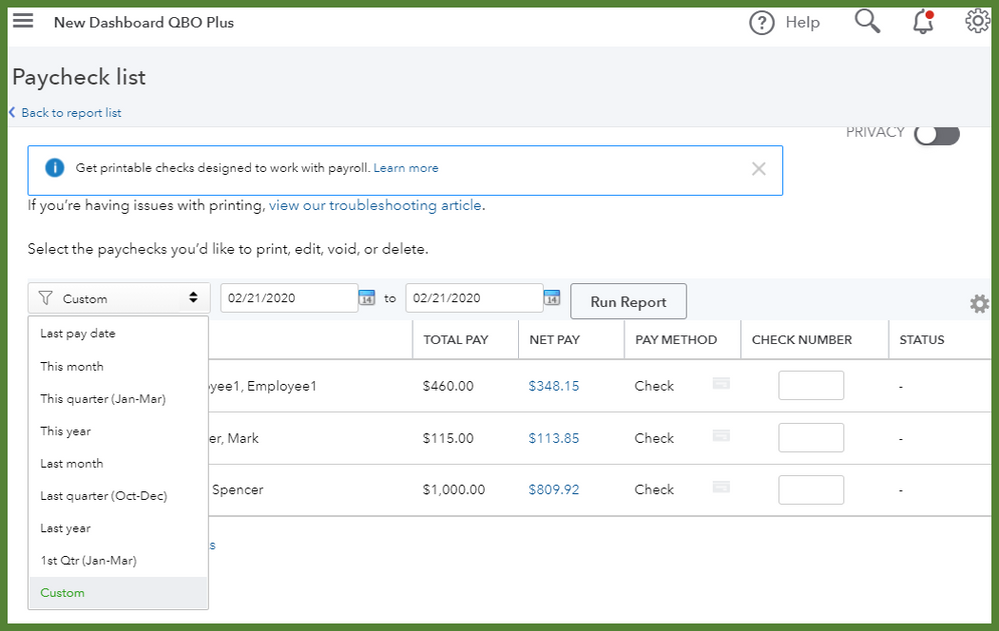
Then you can check your bank statement to check if the lump sum is the same as the total that you have calculated.
If this is about payroll tax payment, it should be manually recorded to QuickBooks before you can reconcile it. You can check each tax payment under Pay Taxes in Payroll Tax.
If you're unable to see the lump sum payroll payment, please contact our Customer Care Team, they can check where the transactions have been hiding using their backend tools.
Here's how:

Our supports are available every 6:00 am-6:00 pm from Monday to Friday and 6:00 am-3:00 pm Saturday.
Also, I suggest consulting an accountant in reconciling your books. Please make sure that you reconcile it monthly. This way will prevent your books from fixing reconciliation.
You can refer to my colleague, AlcaeusF, shared article. It includes the step on how to find transactions that aren't on your bank statement.
I'll add this article as your basis on how to view your previous tax payments: Access payroll tax forms and tax payments.
Please feel free to leave a message if you have more questions. I'll be happy to help and guide you. Take care!



You have clicked a link to a site outside of the QuickBooks or ProFile Communities. By clicking "Continue", you will leave the community and be taken to that site instead.
For more information visit our Security Center or to report suspicious websites you can contact us here