Hi there, Janice.
Yes, if your employees have QuickBooks Workforce, they can see and print their own pay stubs and W-2s online.
You'll need to invite your employees to QuickBooks Workforce so they can start using these features. Here's how:
- On the left menu, head to Payrolls and select Employees.
- Select the employees to be invited.
- Go to the Permissions tab.
- Choose Send Invite which allows an email address to be added.
- If you want your new employee to add their personal info, select Employee self onboard. This option is available when adding a new employee.
- If you want your employee to use the clock-in and clock-out feature through QuickBooks Time, select Time tracking.
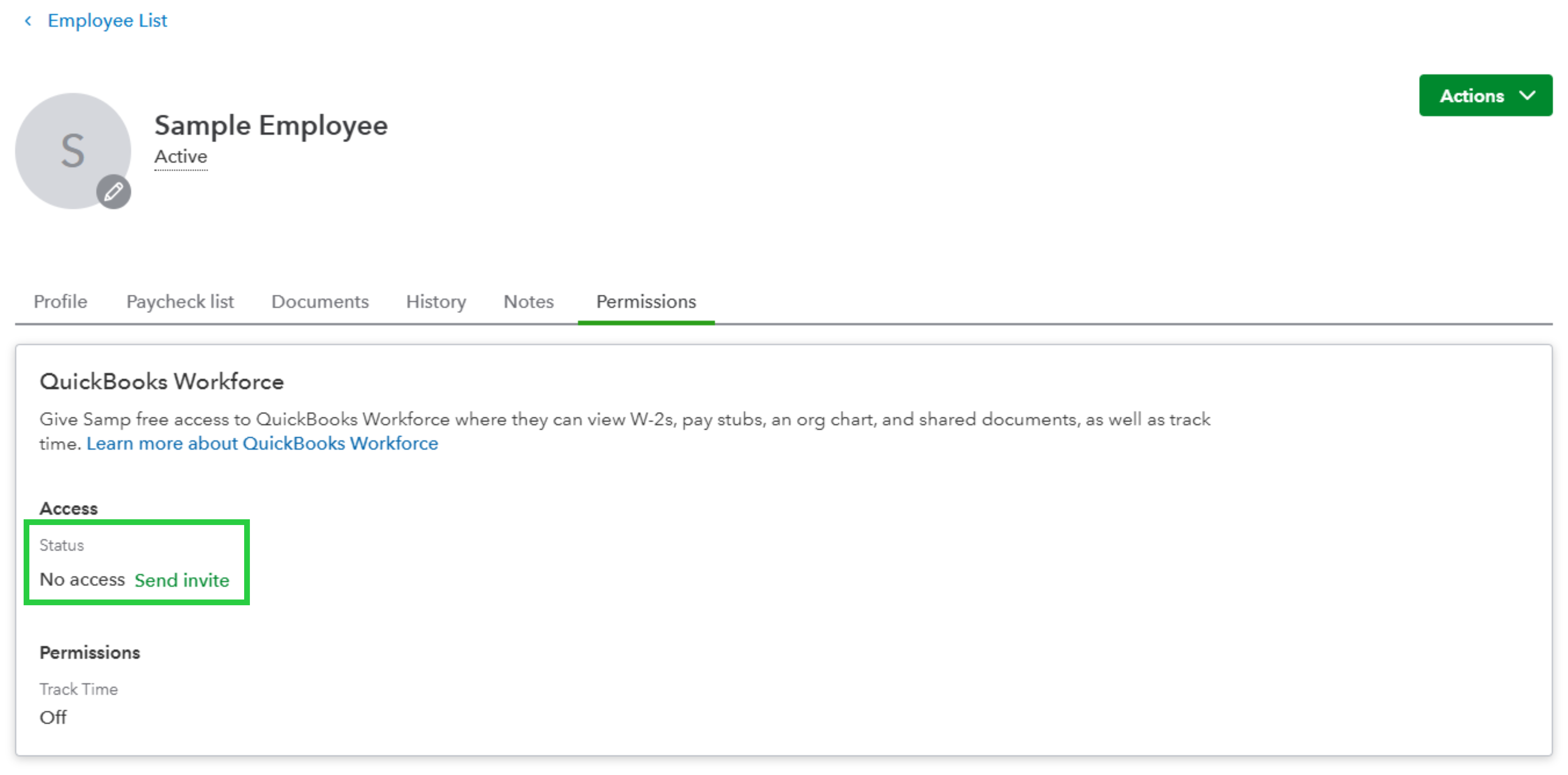
- Click Send Invite.
Once set up, they can add their personal info, (if you selected this option) opt out of a mailed copy of their W-2, and then view their pay stubs and W-2s.
You can also consider filing your W-2 and W-3 forms to the Federal and state agencies through QuickBooks Online Payroll.
If you have additional questions with QBO, feel free to leave a reply below.