Let's ensure the PIN for the third-party designee in Form 940 will print correctly, Sheree9. Your business needs to file your tax documents accurately, helping you avoid penalties and comply with federal and state regulations. I'm sharing some information regarding Form 940 Part 6 in your QuickBooks Desktop (QBDT).
Make sure your QBDT is up to date by downloading and installing the latest updates when they're available. You can also run the update manually.
- Open QuickBooks Desktop.
- Press F2 (or Ctrl+1) to open the Product Information window.
- Check your current version and release.
Then install the update:
- Select Update available then select Install Now to install the update.
- Sit back and relax while the update is being installed. It might take a while for the update to be installed.
- Open QuickBooks once the update is installed.
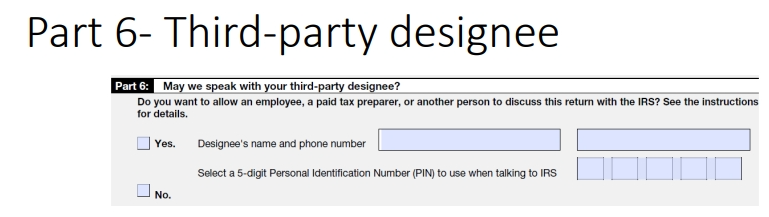
Additionally, check your printer settings to ensure proper alignment. You can open these articles that will help you resolve common printing issues and align your forms to print on continuous-feed printers:
Moreover, to learn how to file your tax forms and pay your state taxes electronically and prepare them in QBDT, you can open these articles:
Feel free to comment below if you have any other concerns about printing forms or questions about QuickBooks Desktop. Please let me know, I'm always here to help.