Turn on suggestions
Auto-suggest helps you quickly narrow down your search results by suggesting possible matches as you type.
Showing results for
Get 50% OFF QuickBooks for 3 months*
Buy nowI am having to start a new file for a company since it changed from an LLC to a SCorp as of 1-1-21. I have entering the payroll for 2021 and the liabilities arnt showing up to be paid for the first quarter. The last three quarters are there. I have run reports and they show on there. How can I get them to show so I can "pay" them?
Good evening, @dkutej.
Thanks for swinging by the QuickBooks Community. How's your day going so far? I hope it's going great.
Before we begin, would you mind clarifying which QuickBooks product you're using? For example, QuickBooks Online, Desktop, Self-employed, etc.?
Knowing which product you're using will help me guide you in the right direction of getting this matter resolved.
I look forward to chatting with you soon. Take care!
I'm sorry! I'm using QB Accounting Desktop 2022.
Hello, @dkutej.
Thank you for your prompt reply. I'm happy to lend a hand with your payroll liabilities.
I recommend updating your QuickBooks Desktop version to its latest release and downloading the latest payroll tax table. This way, you'll get the recent features and fixes.
Here's how:

After that, restart your QuickBooks and accept the option to install the new release when prompted. Then, follow these steps the latest tax table by following these steps:
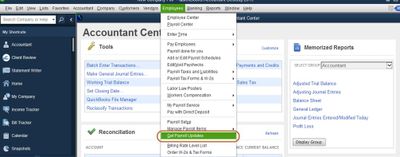
Once done, review your payroll liabilities in the Payroll Center. If the first quarter is still missing, follow these steps:
Visit me here again in the Community and keep me posted on your progress with this payroll liability issue. I want to make sure this matter is resolved.
Completed! The liabilities are still not showing up ugh
I just found where I can pay them. Employees - Payroll Taxes & Liabilities - Create Custom Liability Payments I think this will work!!!



You have clicked a link to a site outside of the QuickBooks or ProFile Communities. By clicking "Continue", you will leave the community and be taken to that site instead.
For more information visit our Security Center or to report suspicious websites you can contact us here