Turn on suggestions
Auto-suggest helps you quickly narrow down your search results by suggesting possible matches as you type.
Showing results for
Get 50% OFF QuickBooks for 3 months*
Buy nowI spent over an hour on the phone with customer care yesterday. He logged on and looked at my setup. Everything appears to be fine. The file I am working in has been active since 2005 and I have not had any issues with sick or vacation accruals prior to updating to 2019. The issue is not in my setup. Any further suggestions would be appreciated.
Thanks!
I appreciate you clarifying that for me, @DJC76.
Allow me to add some more troubleshooting steps to get this issue sorted out.
Let's try verifying and rebuilding your data to better isolate this matter. Verifying the data self-identifies data issues within a company file while rebuilding the data resolves data integrity issues.
To do that:
Once done, you can proceed with verifying the data:
For complete details about these process, you may check out this link: Resolve data damage on your company file.
Repairing QuickBooks is also useful to help fix program-related issues. If the problem continues after performing these steps, I'd recommend reaching back out to our Customer Care Team. This way they'll be able to create open an investigation if necessary.
Please let me know if I can be of additional assistance for this concern. I want to ensure you're all set. Wishing you well.
I have tried that as well. Also read somewhere on this site to try restoring back into 2016 and remove all the user except for Admin and running the verify and rebuild. Tried it and that did not work either. I am well versed in QB have worked in it for over 20 years.
I have restored the backup into 2018 and the stubs print correctly so I am going to stay in 2018 for the time being. Thanks for your help.
Hello again, DJC76.
Thanks for coming back to the Community and for sharing the steps you've tried.
One reason why the figures for sick and vacation YTD accruals may show incorrectly is if the paycheck is corrupted. We can fix this by toggling the accrual figures on the paycheck. Deleting and recreating it also helps.
Here's how:
To toggle the accrual figures:
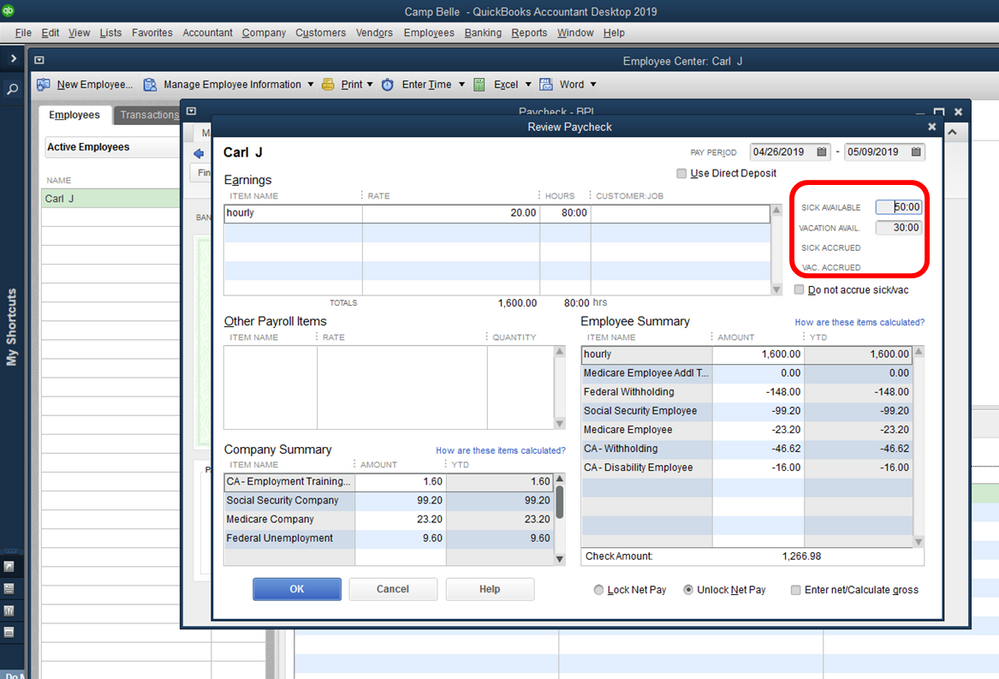
Now, let's try previewing the pay stub. Please follow the steps below:
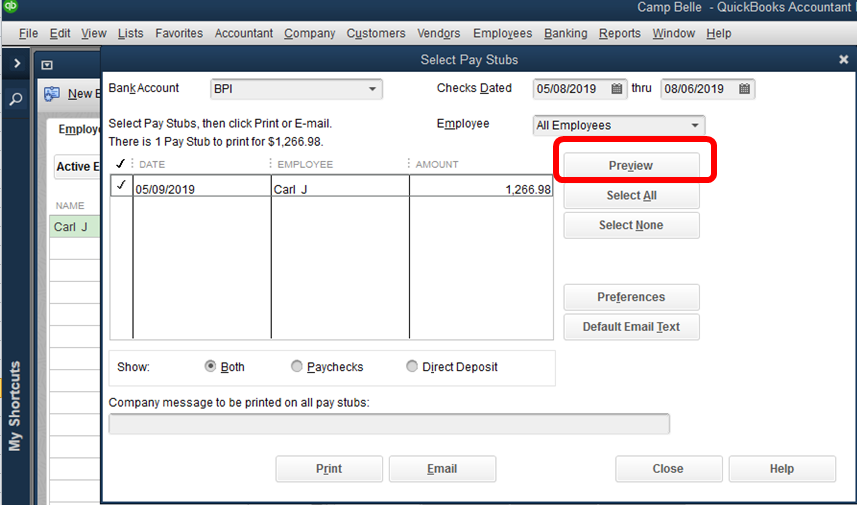
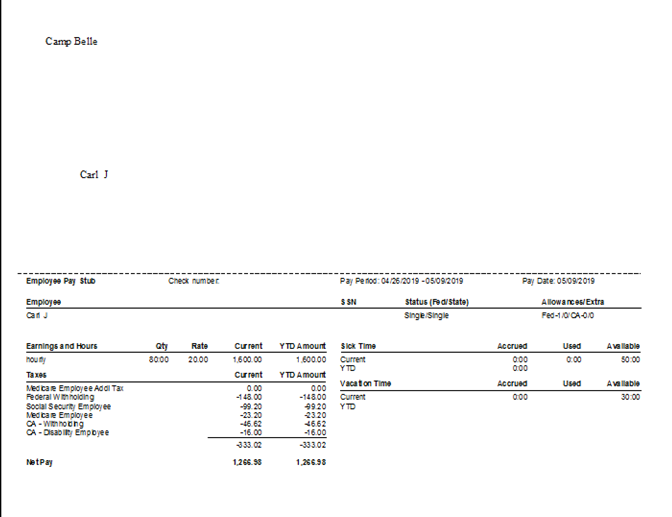
If it didn't do the trick, let's delete and recreate the paycheck.
To delete:
To recreate:
You can always go back to the article provided by my colleague for further guidance.
That should get you on the right track.
Let's still give this a try, and see if the steps above will work. I'd like to make sure that you're able to resolve this concern, so please let me know how it goes by posting a comment below. Best regards.
What is the issue you're seeing?
Employees that have not had sick time accrual in years have YTD Accrual amount that equals the total accruals from hire date forward. There is no sick time balance. I deleted the accruals for one employee and now have 1.54 hrs showing in the YTD accrual amount that is not in the employee detail. Tried toggling the accruals per a recommendation and that didn't work either. I am giving up. Don't have the time to spend on it. Restored backup into 2018 instead of 2019 and the accruals are what they should be. It's a 2019 issue.
Hello there, @DJC76,
I appreciate you performing the suggested steps to help resolve your concern. I'm here to share some steps to help remove the employees' YTD accrual amounts in your 2019 version.
You'll need to create a new employee with the same name on each employee you have. This way, all the payroll info will be merged on the new employee. Here's how:



You can repeat the process to your other employees. For more information, you can check out this article: Set Up A New Employee.
Once done, you'll need to download the latest payroll tax table to ensure your payroll has accurate information. Then, recreate the paychecks to see if the 1.54 hours are now removed on the pay stubs.
Stay in touch with me how it goes after performing the steps above, @DJC76.
I'll be here to help if there's anything else you need. Have a great day.
You cannot merge an existing employee with payroll transactions into a new employee. So, your solution won't work.
This issue appears to be a QB 2019 issue, not a data issue with the employee records.
Honestly, I wish you would listen to your users. The solutions that have been offered here are RIDICULOUS. There is a problem with 2019 and it needs to be fixed by Intuit. THERE IS A BUG IN 2019!! This is so frustrating.
Redrae
@redrae wrote:Honestly, I wish you would listen to your users. The solutions that have been offered here are RIDICULOUS. There is a problem with 2019 and it needs to be fixed by Intuit. THERE IS A BUG IN 2019!! This is so frustrating.
Redrae
I agree with redrae. I shouldn't have to sit on the phone for two hours while a tech tries everything that I've already tried and still not have an answer. I have much more to do with my time. It's not a user error here, it's a bug in 2019. This has gone on long enough.
Thanks for joining us here in the Community, @redrae and @sfister.
I want to ensure that this concern will be address properly. Let me get you pointed in the right direction.
If you've experience unusual behavior of QuickBooks, It'd be best to reach out directly to our Customer Care Team. This team is the best resource for such concern as they have the ability to conduct an investigation and work with our engineers.
You can also report a bug on your QuickBooks Desktop. You can do this by clicking on the Help menu, choose Send Feedback Online, then Report a Bug. Reports created will be sent to our product engineers.
This should get you going today.
Please let me know if there's anything else you need with QuickBooks. I'll be around to provide further assistance. Wishing you and your business continued success.
Hi BettyJaneB,
I know I have done that with no response. If you read through the thread you can see that others have reported it online and also called into customer service to no avail. Again if you could trust your users, this is not a user problem. We have reported it in various different ways and there has been no action on the part of Intuit.
Thanks,
Redrae
As said previously in this thread, we have reached out to Customer Care many times. I have literally spent hours on the phone with them to no avail. Each time I speak with someone it seems that they have never heard of this before. The YTD vacation and sick time accrual is incorrect and will not calculate correctly. This didn't start until we updated to 2019.
If customer care is the best solution to this problem we are all in trouble. They do not know what to do because it is a programming issue!
What is the point of this community blog? I am just wondering. The first time this issue was brought up in this thread was MARCH 3!!! Over two months ago and the issue hasn't been corrected in QuickBooks. Each response is some new "solution" that does not begin to solve the problem because IT IS NOT A USER ERROR. It is a programming error.
Just got off the phone with customer care. He submitted the issue to the developers with detailed information on the issue, steps that have been taken to resolve, etc. We'll see what comes of it.
Hello everyone.
I wanted to let you know that this has issue has been reported as an ongoing issue. Our engineers are diligently working to come up with a permanent fix for this concern. At this time, if you haven't reached out to our Customer Care Team. This way, you'll be added to the list of the affected users an be able to receive notifications about the status of the issue via email.
Please provide the investigation number 30055 as the reference of your call.
Also, as soon as an update is received, I, or another member of the Community team, will be happy to update this thread and let everybody know so that you can get back to business.
I'll be around if you need further assistance with this concern. Just let me know by leaving a reply below.
RE: I wanted to let you know that this has issue has been reported already as an ongoing issue. Our engineers are diligently working to come up with a permanent fix for this concern.
You realize we don't really believe this, right? No single engineer could have been "diligently working" on this issue for two months and still not solved it. All they have to do is make the code work right, to revert it to how it was for 20 years that worked. This does not take weeks to do, or even a week. Or even a day.
I agree. QB needs to fix this glitch. I spent a total of 6 hours with a tech trying to fix it. I am very tired of them indicating that it is not setup or do the utilities verify. I was finally told to delete the pay checks and re-enter. This is not acceptable solution. If I have to do this, then I probably need a new payroll software.
This IS ridiculous!!
I upgraded from 2018 to 2019 last week. Today is my first payroll processing since the upgrade. I noticed right away the error on the paystubs line item "YTD" tracking of Sick Pay. I am relieved and grateful so many of you have already jumped through hoops - since March - to get QuickBooks to correct this glitch. It saves me countless hours - I will not spend time trying to fix something that cannot be fixed by us users - it must be fixed by the programmers.
The "Current" Sick Pay line IS tracking correctly from the balances on my last payroll's paystubs, which was created in QBks 2018 where there is no YTD line displayed.
I whited out the YTD line on my employees paystubs today so they will not be confused.
Why not just remove the YTD line on QuickBooks Paystubs until this error gets fixed??
Hi CC22,
We are unable to remove the YTD line on pay stubs since this is a built-in feature in QuickBooks Desktop.
I suggest giving our Support Team a quick call so you'll be added to the notification list. Once you're added, you can expect an email from our engineers since the next update is currently scheduled for July 3, 2019.
Know that our engineers treating this issue with the utmost urgency, and doing their best to implement a permanent fix.
I'll also update you on this thread as soon as the resolution has been released for this issue.
Let me know if you have any other concerns. I'm always glad to help. Take care.
Has this been fixed/updated yet? The moderator mentioned July 3 as the target date; it is now July 11.
I'm here to help provide updates, @zebrachuchu.
This issue is still ongoing. Our Product Team haven't resolved this unexpected behavior yet but are continuously doing their best for the permanent fix.
Our next update is currently scheduled on July 17, 2019. If you haven't signed up for the updates yet, please reach out to our Payroll Specialist so they can pull up your account in a safe environment and include you in the list of affected users.
Please bear with us while we continue to work on this. Should you need anything else, feel free to reach out in the Community again. I'm here to help however I can.
@Anonymous
RE: This issue is still ongoing. Our Product Team haven't resolved this unexpected behavior yet but are continuously doing their best for the permanent fix.
Continuously doing their best, for two months? And still haven't been able to figure it out? You know that no one really believes that, right?
Hi,
It is now August 29th! Any update, any fix?
Thanks,


You have clicked a link to a site outside of the QuickBooks or ProFile Communities. By clicking "Continue", you will leave the community and be taken to that site instead.
For more information visit our Security Center or to report suspicious websites you can contact us here