Allow me to enlighten you about modifying your federal withholding tax, idf_5c.
Taxes are calculated automatically in QuickBooks Online (QBO) Payroll. We can't edit the federal withholding tax amount.
The Federal Income Tax (or withholding) is based on the following factors below:
- Employees' W-4
- Pay frequency
- Gross wages
- Percentage/wage bracket method
Thus, a workaround is adding an extra withholding to increase the calculated amount. Please refer to the steps below:
- Go to Payroll and choose Employees.
- Select the employee. Then, scroll down to the Tax withholding section and click Edit.
- Tap the Federal withholding dropdown and make the modifications in the Extra withholding box under Other adjustments section.
- Hit Save.
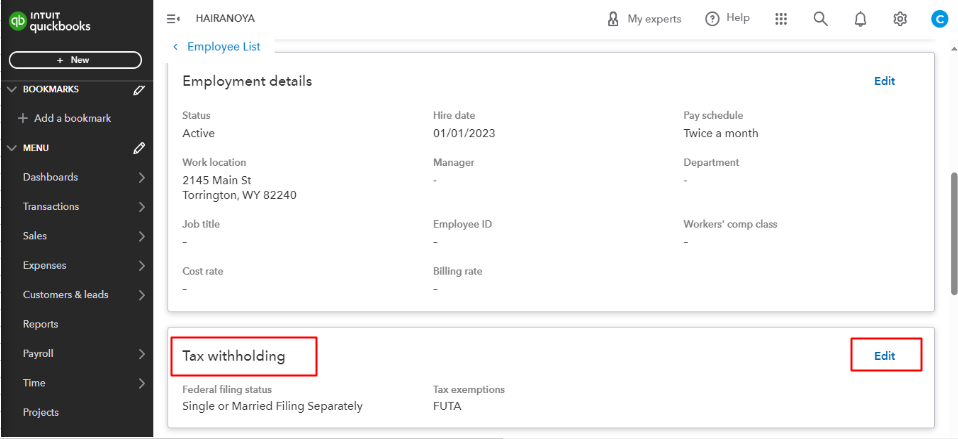
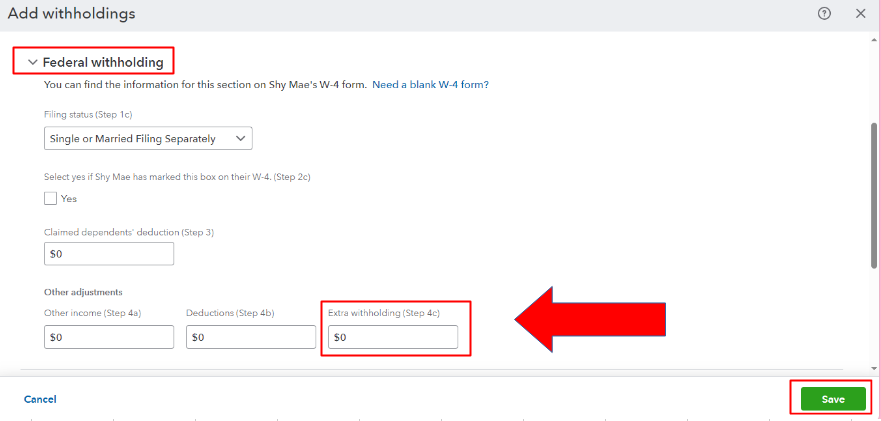
Furthermore, check out this resource to help you view information about your business and employees: Run payroll reports.
I'll be around if you have other concerns about managing your federal withholding tax or running payroll reports in QBO. Take care!