Good day to you, barefootinstalla,
QuickBooks Online allows you to edit or hide products or services you no longer use. To do so, the following steps shown below will guide you through:
- Go to Settings ⚙️.
- Under Lists, choose All Lists.
- Open Products and Services.
- Select Edit in the Action column to make some changes.
- Make any needed changes, then select Save and close.
- Choose the drop-down arrow and pick Make inactive to hide the item.
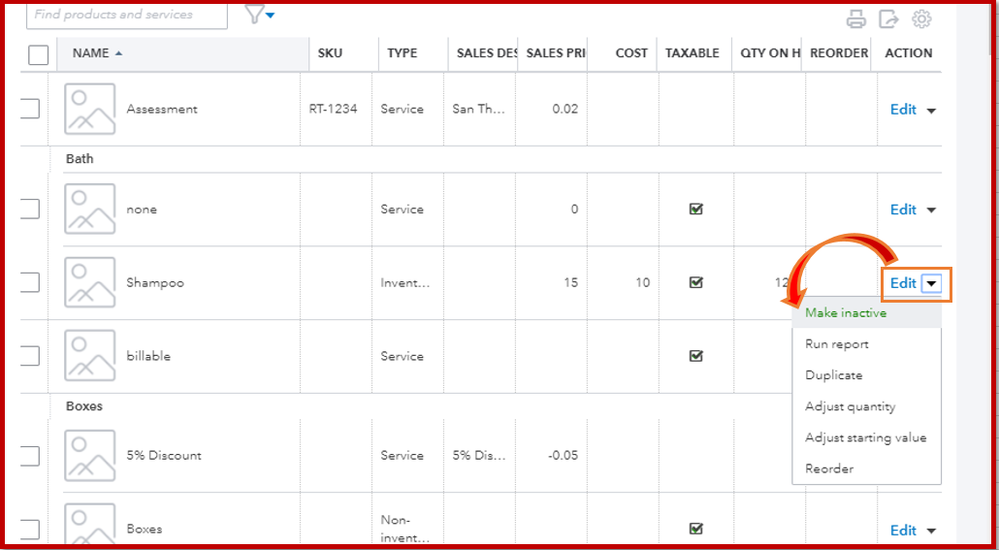
Here's an article to help you delete lists elements whenever you need: How to edit, delete, and restore list elements.
You can also check out the Adding Products and Services, Customers, and Vendors to Lists if you need to enter a new item. It provides screenshots and detailed steps.
Let me know if you need additional information. I'm always right here to help.
Thank you and stay safe!