Good day! Allow me to help with your payroll question, smctague.
You can go to the Taxes menu to delete a tax payment transaction. Please note that you can only delete or stop it if it's not yet transmitted to the state agency. It means we have received it but the system not yet forwarded to the receiving agency.
If the status is already transmitted, I recommend reaching out to the IL tax agency and check if they can stop the payment for you.
Follow these steps on how to delete a scheduled tax payment:
- Go to the Taxes menu and select Payroll tax.
- Under Tax resources, select Tax payment history.
- Select the name of the tax payment. Change the date range if necessary.
- From the View and Print Form drop-down, select Delete.
- Select Yes to confirm.
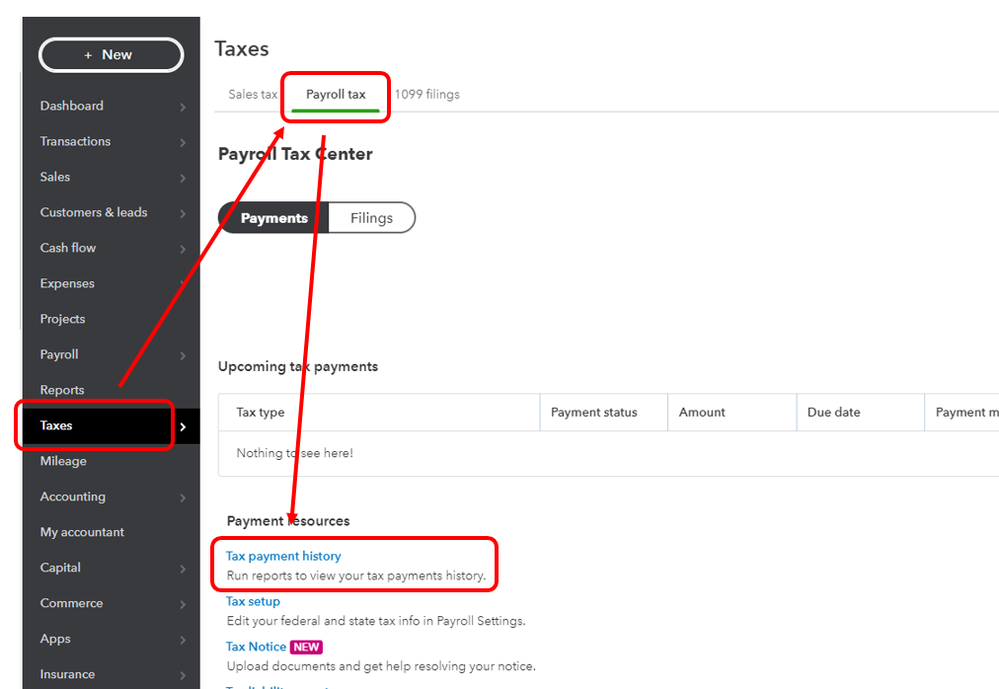
You can also check out this article for additional details: Delete a Tax Payment.
If you're using the automatic tax payment feature, please contact our Payroll Support Team. They pull up your account and delete it for you. Go to this article to get their contact details: Contact Payroll Support.
Let me know if you're able to delete the unemployment payment. I'd be happy to help if you need it again.