Hi there, @enlightenchiropr. Let me share some details on how to automatically track mileage in QuickBooks Online (QBO).
At this time, automatically categorizing your mileage as a business or personal trips is unavailable in QBO. What we can do is to categorize them manually in a web browser. Here's how:
- Go to the Mileage or Trips menu.
- Find the trip and select the checkbox.
- Select Mark as Business or Mark as Personal for the type.
- Review the details.
- If you need to edit the location or distance, select More ▼ and then Edit trip. Make your changes and then select Save.
For more details about this, you can visit this article. You can also find the steps if you are using an Android or iOS device.
You'll want to send your suggestions about this feature directly from your QBO account.
- Go to the Gear icon and select Feedback.
- Type in your feedback and suggestions about adding more transactions that can be tagged.
- Click Next to submit them.
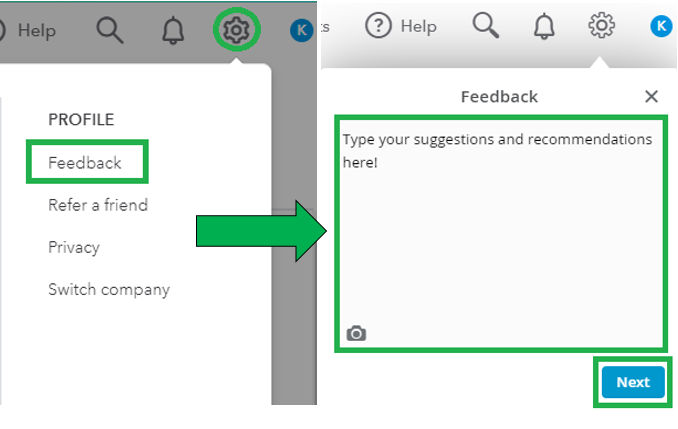
Our engineers are collecting and reviewing recommendations for future updates.
If you encounter a mileage tracking issue, you can visit this article to learn how to fix it.
Know that you're always welcome to leave a post here if you have any other concerns about automatically tracking mileage in QBO. I'd be happy to answer them for you. Take care and have a wonderful day!