You can add your employees and make sure to include the email to give them access to QuickBooks Workforce and be able to view the forms, Marchessa.
To do so, follow the steps outlined below:
- Go to the Payroll icon on the upper-part.
- Select Add an employee at the top
- Enter your new employee’s name, email address, and hire date.
- Select the Employee self onboard with Form I-9 option.

- Click Add employee.
Once the employee is added, they'll be able to accept and receive an invite to Workforce and be able to view forms like W-2s, W-4, I9 and be able to complete their personal information.
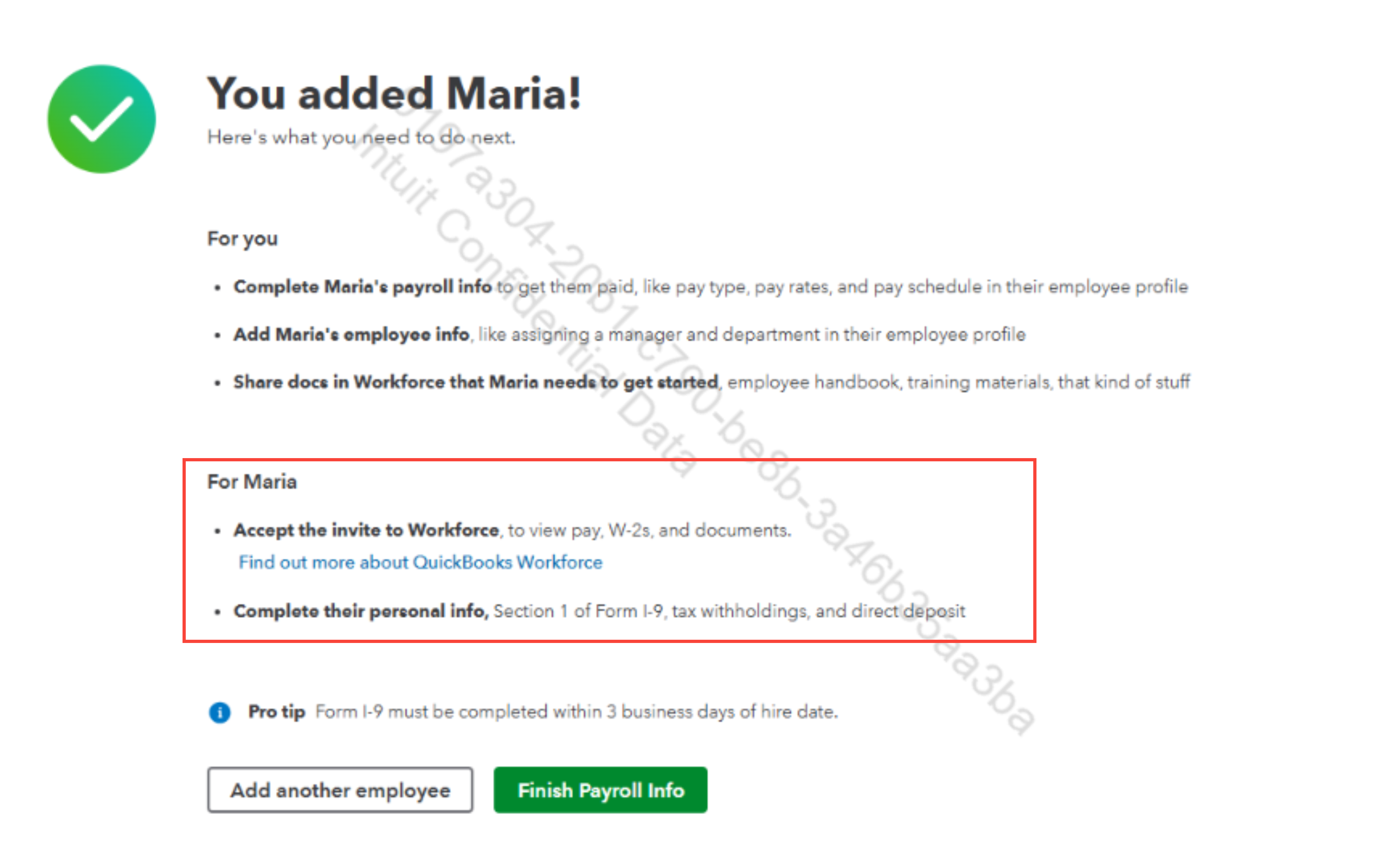
All they have to do is to check their email and accept the invite to view the forms.
To learn more about I9 and important information about W-4, check out these articles for your reference:
Keep in touch if you have any other questions or concerns when uploading boarding documents for your employees. I'll be around to help.