Hi there, blaine.
My main goal is to ensure you can access your last year's tax documents.
In QuickBooks Self-Employed (QBSE), you can access two types of tax documents: quarterly and annual tax information and 1099 forms. The steps to view these documents depend on the specific data you want to access. I've added the steps below.
If you're referring to your quarterly and annual tax info, we can run a report to view the previous record. I'll show you how:
- Go to the Taxes menu.
- Select the Annual tab, then add the previous tax year.
- Choose the Quarterly tab and then select last year's period.
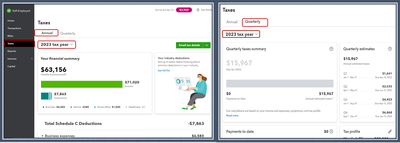
In case you're pertaining to your 1099 forms, I recommend following the steps below. Beforehand, make sure your employer or client has already invited you to view your own tax info and that you've already filled out your details on your account.
- Sign in to QuickBooks Self-Employed.
- Go to the Clients menu.
- Select the Forms tab.
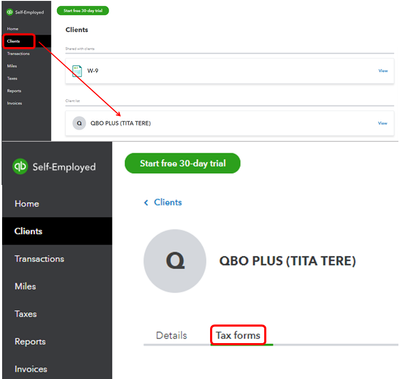
Please know that I'm here to provide you with continuous assistance and support throughout this process in viewing your tax documents, blaine. Don't hesitate to reach out if you need further help. I'm committed to helping you every step of the way.