I've got you covered, bhogan.
Although there isn't a way to send group emails from QuickBooks Online's (QBO) Payroll page, you can consider running the Employee Details report and customize it to display all active employees.
Here's how:
- Go to Reports, then enter Employee Details in the search bar.
- Click Customize.
- In the Employee dropdown, select Active employees.
- Hit Run report.

Next, you have the option to export the report. This ensures that the information is securely saved.
Here's how:
- In the upper right corner of your screen, click the Export dropdown.
- Choose what way you want the report to be exported: Export to Excel or Print or save PDF.
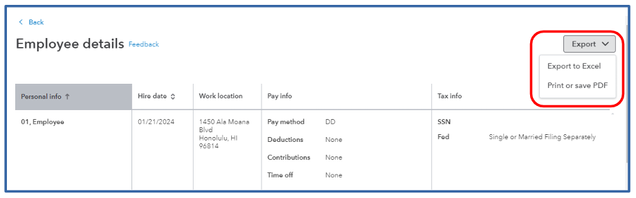
Once done, you can manually send these reports to your employees’ emails. You can refer to the generated report to identify the employees who should receive these reports.
Just in case you'd like to save a report in QBO with its current customization settings, you can refer to this article for your future reference: Memorize reports in QuickBooks Online
Keep us posted if you have further questions about reports in QBO. The Community is always available to help. Best regards.