Thanks for visiting the Community, libertychiro.
I can help and guide you on how to change your employee’s Social Security number. Let’s open the worker’s information to accomplish this task.
Here’s how:
- Tap the Payroll menu on the left panel to select Employees.
- This will open a page that lists all your workers’ names.
- From there, click on the employee’s name to view more details.
- On the Employee list page, navigate to the Employee details tab and click the Pencil icon for Pay.
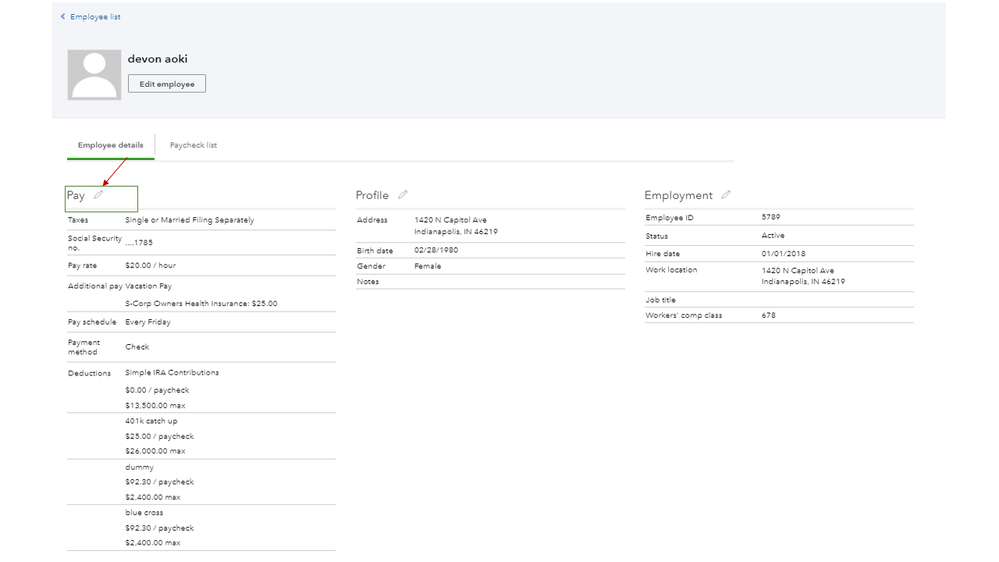
- In What are (employee) withholdings? section and then tap the Pencil icon.
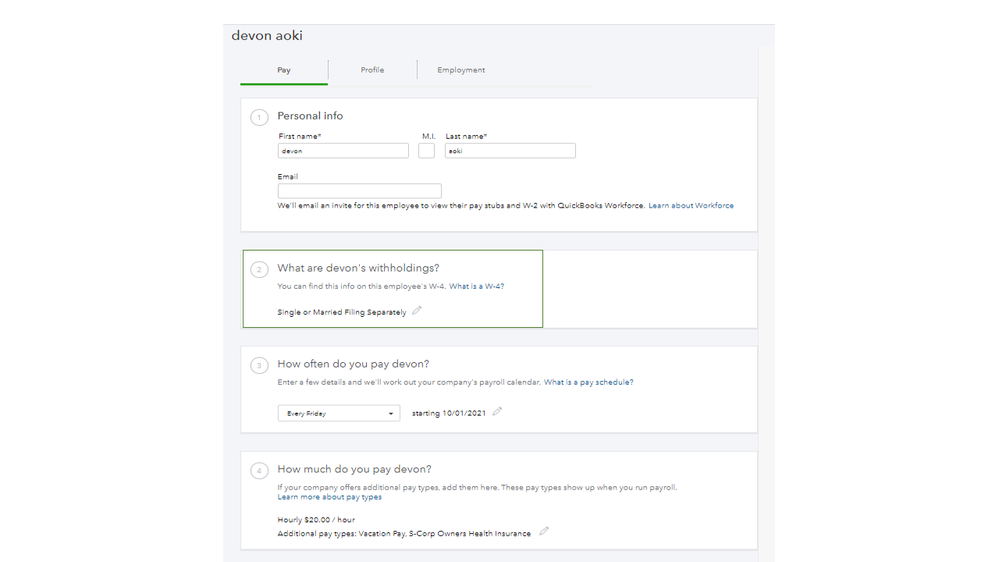
- Performing this task will display the Add withholdings screen.
- Go to the Social security section and enter the correct information in the field box.
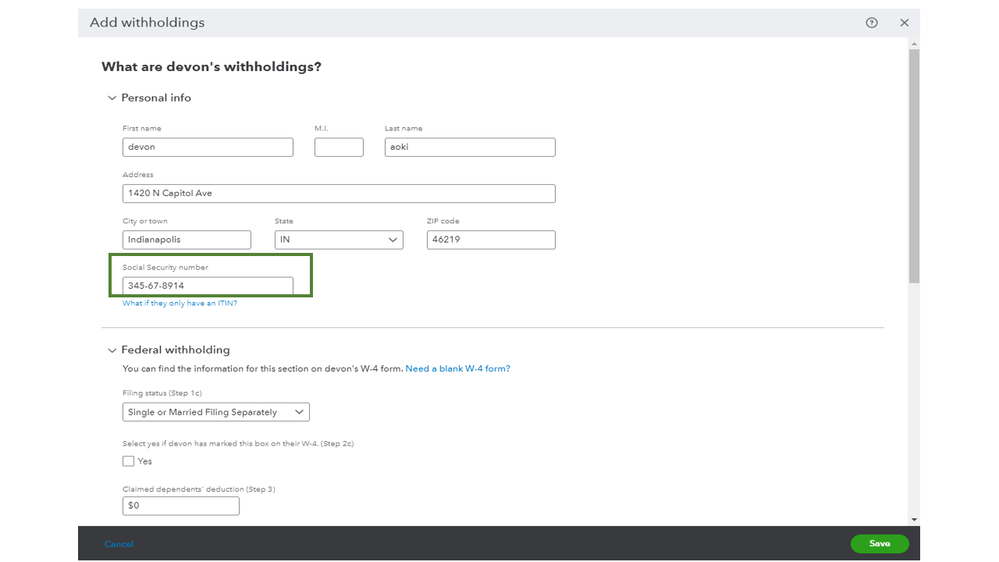
- Click Save and Done to keep the changes.
Here’s an article that provides more insights into this process: Correct an employee's Social Security number.
To get acclimated to the payroll tasks and features, click here to access our self-help resources: Workers and employees. It contains topics that will guide you on how to handle taxes, payroll forms, and other payroll-related activities.
Feel free to keep in touch with me here if still need assistance managing your employee’s information. I’m always glad to lend a helping hand. Enjoy your week.