Hi there, @ccour. Let me share more information about changing the person who approves time.
Since the responsible for approving the timesheet is just on leave, in the meantime, we can add a new manager who can approve the timesheet temporarily. You can follow these steps on how:
- Go to your QuickBooks time account.
- Select My Team.
- Click the Groups and Managers.
- Find the group and then click Managers.
- You can select Remove this Manager or Add a new one by searching the name on the search box and clicking +Add.
- Hit Close.
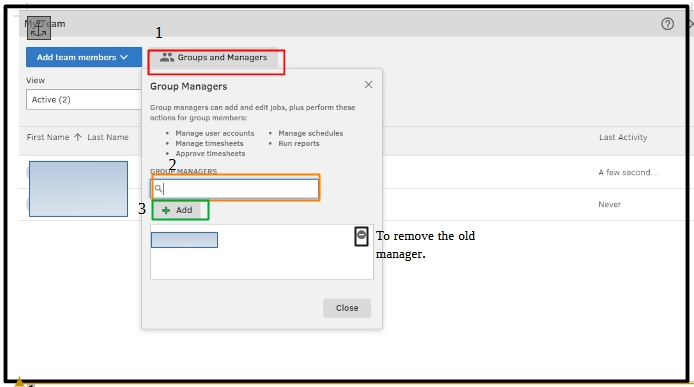
However, if you totally want to change the old approver of timesheets, we can remove him/her from the manager list.
Moreover, I'm sharing this article if you want to manage your timesheet in QBO: Track and manage QuickBooks Time in QuickBooks Online.
Don't hesitate to hit reply if you still have questions about your payroll. Have a great day, and take care.