Welcome to the Community forum, @alltechgenera. It's my pleasure to assist you in manually tracking your mileage in QuickBooks Online.
Let's start with adding the vehicles to the program by following the steps below:
- Go to the Expenses menu, then select Mileage.
- Select the dropdown ▼ next to Add trip.
- Pick Manage vehicles, then click Add vehicle.
- Enter your vehicle’s info.
- Determine how you want to record your mileage for the year in the Tax info section.
- Tap Save.
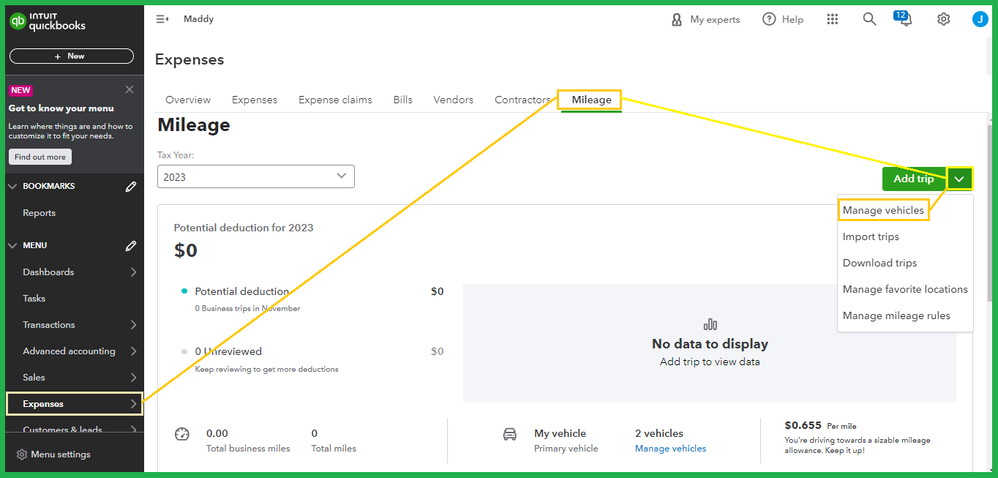
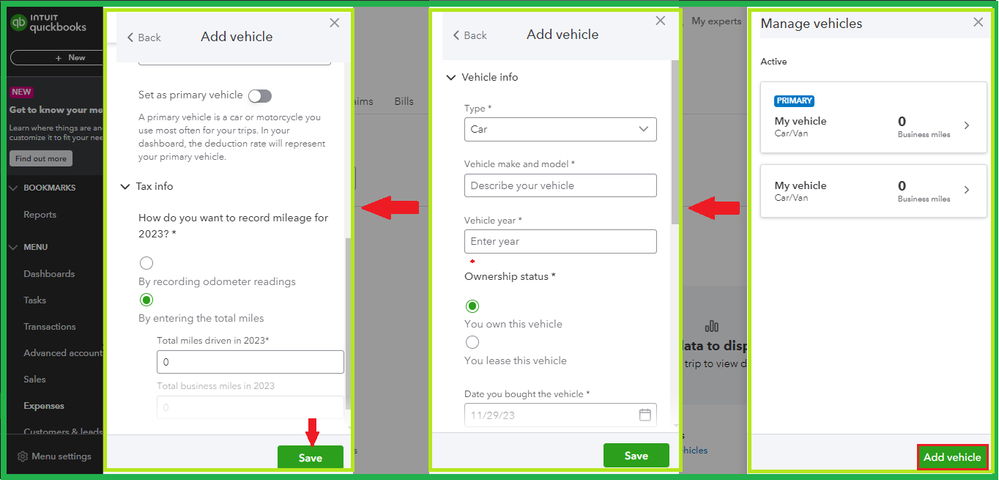
Once done, you can now add each trip manually:
- On the Mileage page, select Add trip.
- Add the trip date, starting and ending locations, distance, and the purpose.
- Pick the vehicle you used, then press Save.
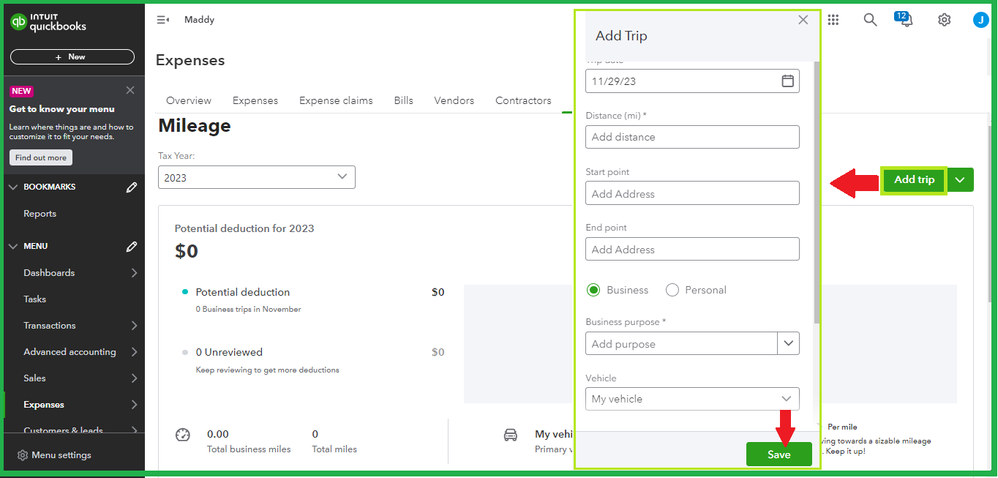
If you'd like to assign a primary one or add favorite locations, refer to this article: Set up vehicles and mileage tracking in QuickBooks Online.
To learn how to categorize your mileage, check out this guide: Automatically track mileage in QuickBooks Online.
I'm willing to answer any other queries you may have about mileage. Just add the details below and I'll take care of them for you.