Hello @brelinetrucking8,
Thank you for posting here in the Community. I can show you how to reinstate payroll for an employee in QuickBooks Online.
You can reinstate payroll by changing the employee's status back to Active. This way, you can process payroll again and be able to provide a paycheck.
Here's how:
- On the left navigation bar, click Payroll.
- Go to the Employees tab.
- Select the employee name.
- Go to the Employment details section.
- Change the status to Active.
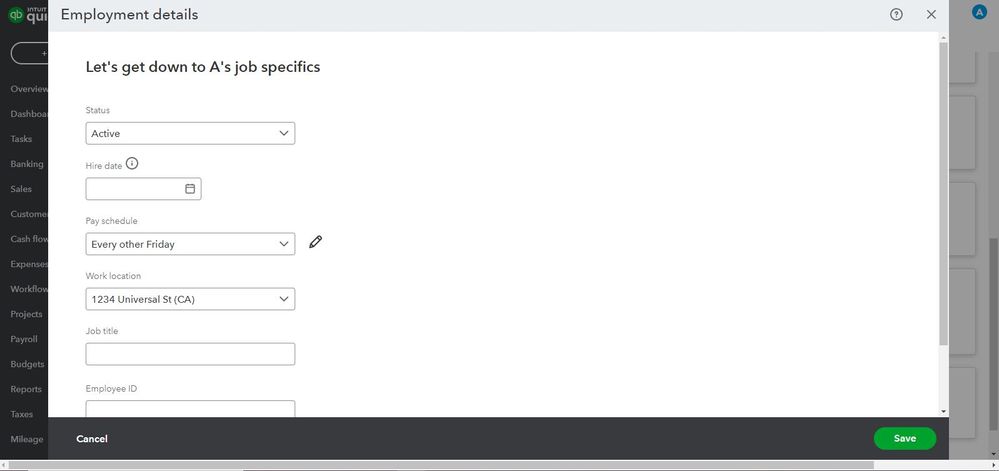
If you need to pay the employee outside your regular payroll schedule, I recommend using Unscheduled payroll. You can use this method to backpay.
Additionally, if your employee changed their name, bank account, W-4 filing info, or transferred to a new address, you'll need to update details in QuickBooks. For more information on how to make those changes on their profile, please visit this article: Edit or change employee info in payroll.
Let me know if you're referring to something else or need further assistance running payroll. I'm always available here in the Community space.