Thanks for dropping by here in the Community space, Carol. Let me provide information about adding new employees.
If you're using QuickBooks Online Payroll when adding a new employee, you can view and manage the employee's information by accessing the employee profile. Here's how:
- Sign in to your QBO company.
- Go to the Payroll tab and select Employees.
- Locate the specific employee by utilizing the Search tab.
- Click their name to see their profile.
- If you want to make changes to their information, you can click Edit.
For Standalone Payroll, here's how to access and manage your employee profile:
- Sign in to your Payroll Standalone account.
- Go to the Payroll tab and select Employees.
- Select the specific employee.
- Click Edit if you want to make changes to their information.
Additionally, you can enable employee details to see their information in the Employees section.
Here's how:
- Go to the Payroll tab and select Employees.
- Click the small Gear icon beside the Add an Employee option.
- Put a checkmark on the employee details that you would like to display.
I've also attached a screenshot for reference:
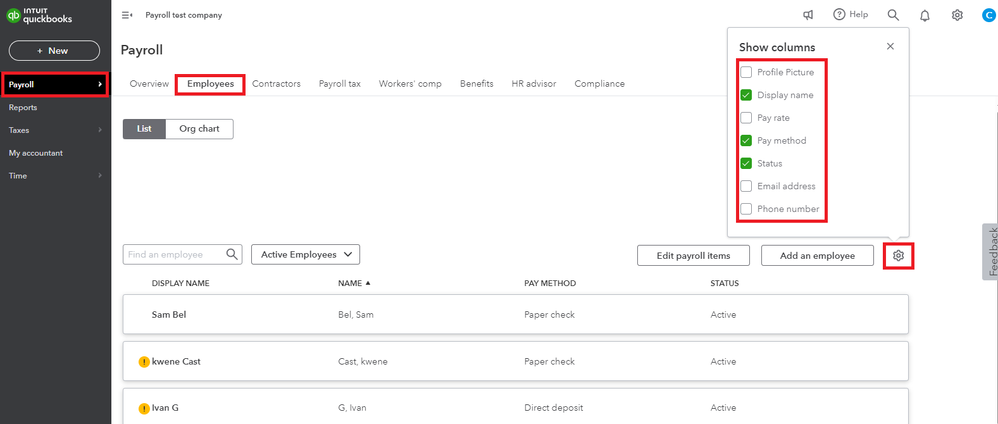
Moreover, this article can guide you on how to manage scheduled payroll for your employees: Set up payroll schedules.
We've got your back if you require additional assistance managing your employee information or other QuickBooks-related queries. You have a good one.