Welcome aboard to the Community, nsfmedicaltransp.
I know every penny counts when running a business. I want to make sure you'll not be paying twice for your taxes.
May I know if these are payroll taxes? If yes, we'll have to review the tax payment. Then make sure it’s recorded in QuickBooks to stop the system from taking out any money.
I have to collate sensitive information to verify the account. The safety of your personal data always comes first, so I recommend you get in touch with our QBO Care Team. They have tools to check the payments in a secure space and provide a real-time fix to the issue.
Here’s how:
- Click on the Help icon at the top to open the QB Assistant window.
- From there, choose how you want to reach out to our support team: Ask a question or Talk to a human.
- Follow the on-screen instructions to continue.
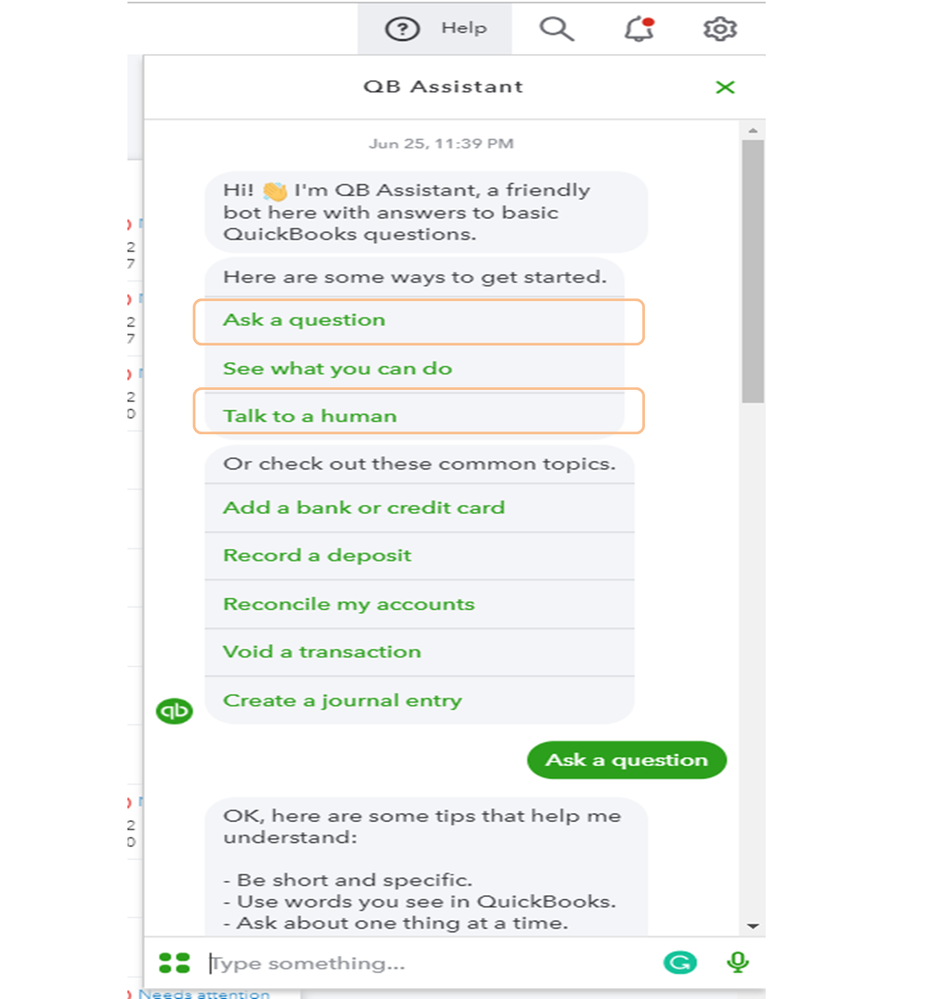
Let me share this guide for future reference. It contains a list of common IRS notices and detailed information that causes the issue: Tax Notice Handling for IOP, QBOP, and Core.
However, if you're referring to a different tax, any additional details share can help me provide a timely resolution about your concern.
Keep me posted if you need assistance managing your tax information in QBO. I’m more than to help you. Have a great day ahead.