A warm welcome to the Community, helicobuilders.
You can run and provide the Payroll Summary by Employee report. This will show wages, deductions, and total tax information by employee or period (weekly, bi-weekly, or monthly).
Here's how:
- Click Reports in the left panel.
- From the Payroll section, select Payroll Summary by Employee.

- Filter the date range from 06/2020 to 05/31/2121.
- Hit Apply.
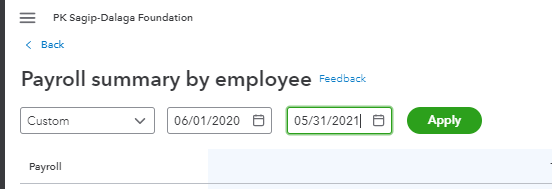
I recommend customizing the report to get the specific details you need. You can also memorize it to save its current customization settings. It serves as your record and helps you quickly access it for future use.
Additionally, I'll be sharing with you this write-up: Run payroll reports. It contains more information on what other payroll reports you can pull up in QuickBooks Online as well as steps on how to mark them as favorites.
You're always welcome to check with us if you need more help. I'll be here to lend a hand. Have a good one.