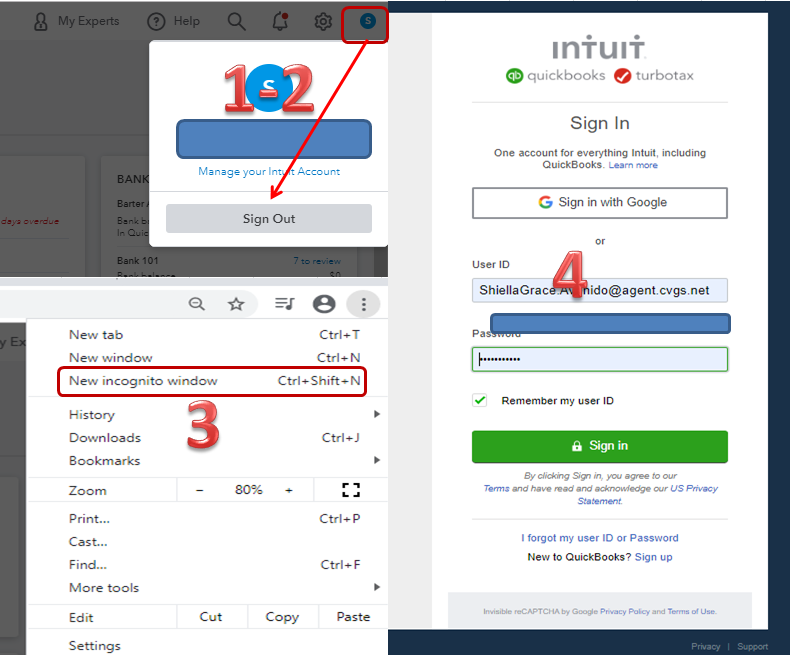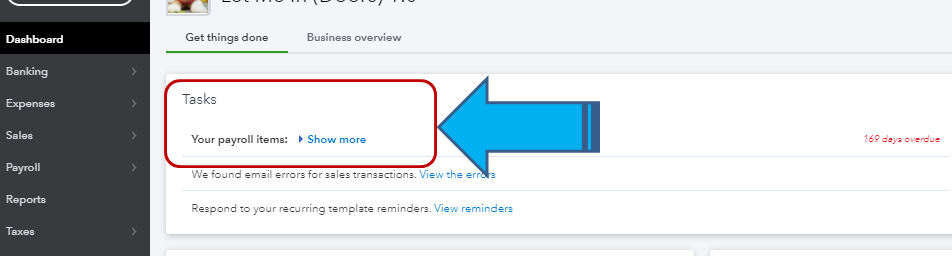Thanks for visiting the Community today, @louise33.
I'd be glad to walk you through getting your payroll taxes to show on your dashboard. Below are the easy steps.
- Log out of your QuickBooks Online (QBO) account by clicking on your name initial at the top right most of your screen.
- Hit Sign Out.
- Open a private browser by pressing CTRL+SHIFT+N (Google Chrome) or CTRL+SHIFT+P (Mozilla Firefox) on your keyboard. This browser troubleshooting step helps resolved unexpected behavior of the program.
- Sign in to your QBO account. Please see attached screenshots below.
After logging in, go back to your home page and select the Dashboard tab again. For help with other payroll tasks, click this link to go to our general payroll topics with articles.
Feel welcome to message me if you still have questions about payroll. I’m more than happy to assist further. Have a wonderful day ahead.