It’s nice to see you in the QuickBooks Community, JessicaStratton.
Thank you for providing such detailed information, it gives me a helpful overview about the issue. 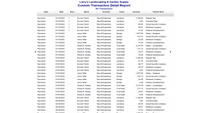 I can help pull up a report showing all the payroll information you mentioned above.
I can help pull up a report showing all the payroll information you mentioned above.
You’ll have to open the Custom Reports and refine it based on the data needed. Let me walk you through the step by step process.
Here’s how:
- Go to Reports on the left panel.
- Select Custom Report, then choose Transaction Detail.
- In the Display column, select Type, Date, Num, Name, Account, Class, Amount,
- Go to the Filters tab.
- Enter Transaction Type in the field box.
- Then select Paycheck.
- In the field box, enter Payroll Item.
- Select all company paid taxes and wages.
- Enter Name in the field box and select All employees.
- Enter Account in the field box and choose All income/expense accounts.
The following is a screenshot to serve as a visual reference:
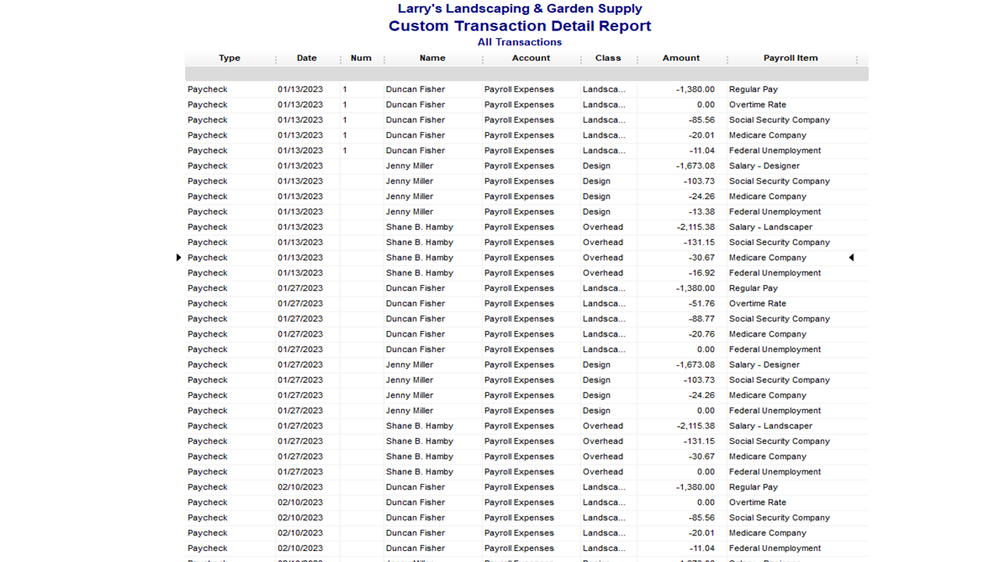
Please let me know if you have additional questions with any of these steps. I’ll be around to assist you further. Wishing you continued success.