Turn on suggestions
Auto-suggest helps you quickly narrow down your search results by suggesting possible matches as you type.
Showing results for
Hello there, @ grf1979.
To make sure you can match the transactions, you'll want to review the Payroll Settings screen and check if you're using the correct bank account.
Here's how:
If you've selected a different bank account for payroll, try matching the transactions once more. QuickBooks Online can only match transactions, if they have the same amount, payment method, and transaction date.
Here's how to filter the correct date so you'll be able to successfully find and match your paycheck.
Check out this article for more details: Add and match downloaded banking transactions.
Post a comment below if you need further assistance. I'll always be around if you need help.
Thanks for the reply but unfortunately I'd already checked the payroll settings for the right bank account and tried the find transaction date settings. Something just went wrong with the first payroll run and I can't figure out how to match up the transactions since QB says it can't find anything to match. I can find the payroll transactions with matching bank transaction but something is stopping QB from recognizing it.
Thanks, I had already checked and tried those 2 things. Still can't figure out what is preventing QB from seeing the matches.
Thanks for getting back to us, grf1979,
I'd also like to check for the following criteria that could prevent the program from matching payroll entries with your bank transactions:
You'll want to locate them in the register to verify those transactions. There will be two Green squares in the Reconcile status column if they've been matched. Additionally, an R will signify that it's reconciled. Both of these will prevent a transaction from being able to be matched.
If that's the case, you'll want to exclude those bank transactions. Doing this won't keep them showing up on the bank feeds.
Here's how:
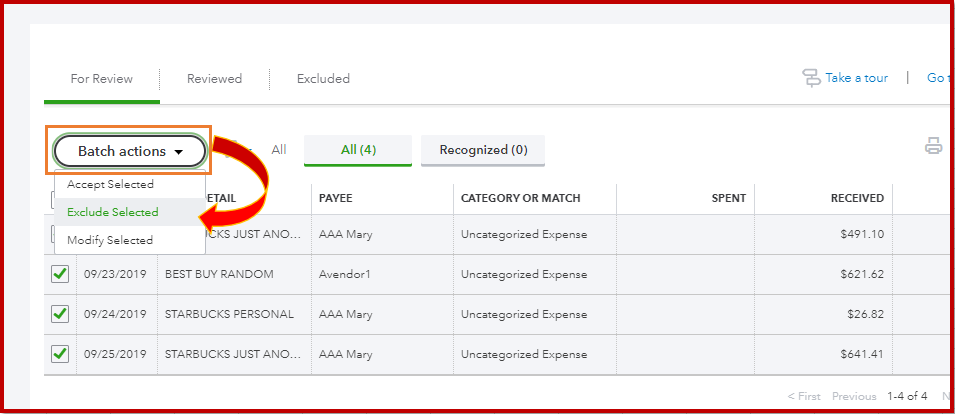
If not, make sure those bank transactions have the same information, like the date, amounts, and category so they will match.
You can also refer to this article for additional information: Exclude expenses from downloaded bank transactions.
Stay in touch if there's anything else you need by commenting below. I'm always right here to help.
This is weird, there are 18 transactions for 5/15/20 that don't have a match but when I go into the bank register there are NO transactions for 5/15/20. How could they not be there?
Hello there, @grf1979.
Let me help you check the missing transactions in your bank register. It might be the transactions that you're looking for is not yet downloaded in your bank register. So that, you can manually download your bank transactions in your QuickBooks Online account. Here's how:
Step 1: Download your latest bank transactions manually
You'll receive a notification when the update is finished. Check your missing transactions again and categorize it into your correct account.
If still, you can't find the transactions that already downloaded. It might be stuck somewhere in your QuickBooks Online account. So, you can proceed to Step 2 for more troubleshooting steps.
Step 2: Review the Bank menu
For more steps, you can read this article to learn more about what to do when you have missing transactions: What to do if you can’t find downloaded bank transactions.
For your future help, you can visit this article in case you'll need help reconciling your bank account: Reconcile an account in QuickBooks Online
Fill me in if you need more help by leaving a comment below. I'll be around in the Community to help. Take care and have a great day!
Thanks but that's not the problem, the bank transactions are there to reconcile but can't find any matching transactions. I'm afraid to "add" vs "match" them and create duplicate entries since the corresponding payroll expenses for 5/15 show on my P/L reports. Search for match finds nothing matching.
Hi grf1979. Thanks for the reply. I know a way we can track down your mystery transactions. Here are some quick steps I suggest :
If you are able to locate all the transactions and they do in fact appear in your books already. I recommend excluding the transactions to avoid the risk of duplicates. Excluding is a simple process, here's how to do so
Let me know if this helps you track down those transactions, and have a great rest of your day.
Uncovered the real problem. I must of renamed the payroll account after submitting a payroll but before it settled. When QBO settled everything it didn't find the payroll account and stuffed the transactions in the parent account. That why I could find the transactions in the Payroll account register but they were referenced in the P/L. I had to isolate the parent account and merge it back into the payroll account to reunite the transactions. Everything matches up fine now.
DESIGN FLAW with QBO payroll. It should either use internal id's for accounts so users can't break the system by renaming accounts or lock out account name changes between payroll submission and settlement.
Hi grf1979. Thanks for the reply. I really appreciate the feedback. I'll be sure to pass it along to our developers. We're always looking for new ideas to improve the quality of using QuickBooks Online.
I also want to thank you for sharing what your resolution was. Without your contribution, future users may struggle. If you need anything else at all just leave a reply I'm always happy to help.


You have clicked a link to a site outside of the QuickBooks or ProFile Communities. By clicking "Continue", you will leave the community and be taken to that site instead.
For more information visit our Security Center or to report suspicious websites you can contact us here