Hello there, hasames,
Let's give remaining amount to your employee by creating a second paycheck. Doing this will make sure you have accurate payroll records including those taxes in QuickBooks Online Payroll.
The following steps shown below will guide you through the process:
- Select Payroll from the left navigation bar, then Employees.
- Click Run payroll.
- Choose a pay schedule, then Continue.
- Mark the employee you want to pay, then choose a pay period.
- Click the Create another check for the employee.
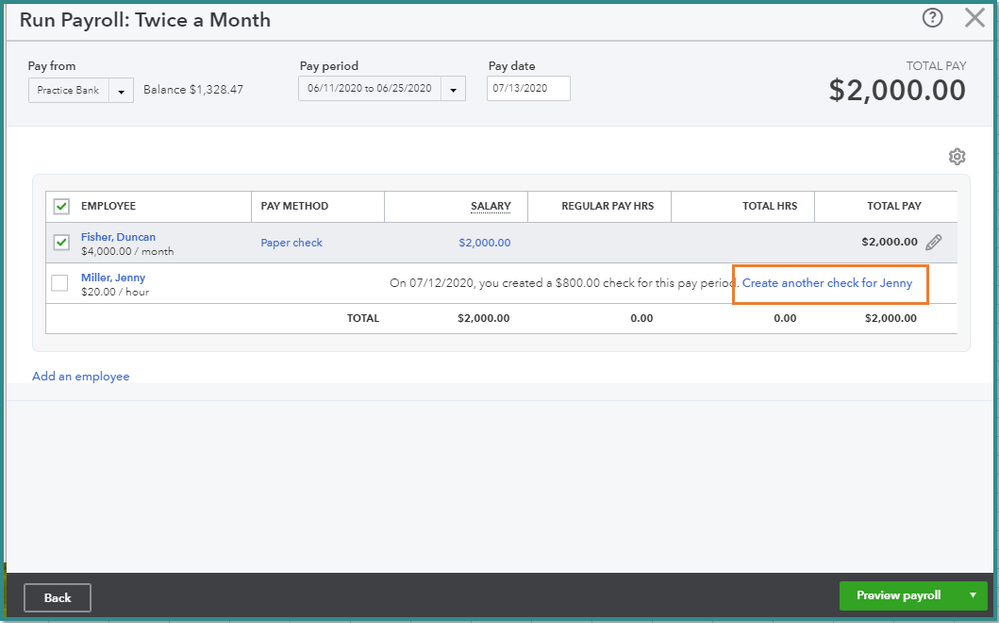
- Choose Create another check to confirm.
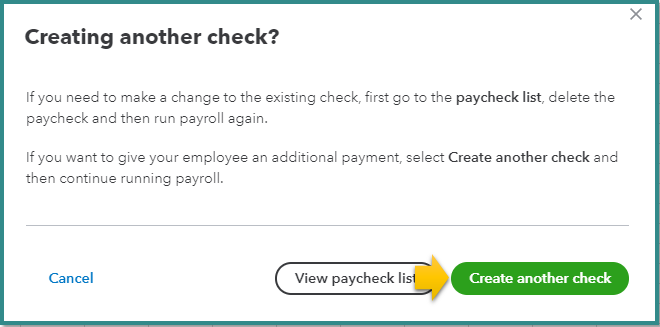
- Follow onscreen instruction, then continue submitting the payroll.
If ever you want to correct the previous paycheck, I suggest chatting our QuickBooks Online Payroll Team. They can void the payroll so you can manually re-create the pay out with the exact amount.
Then, write a check for the missing net pay and hand it over to your employee.
Stay in touch by commenting below. I'm always around whenever you need anything else concerning payroll.