Thanks for dropping in your question, handyhub. I'll guide you through the step-by-step process of locating the area where you can enter the Social Security Number (SSN) of your employees.
In QuickBooks Online (QBO), the SSN is an important piece of personal information for each employee. Here’s how to locate and input it:
- Go to Payroll and choose Employees.
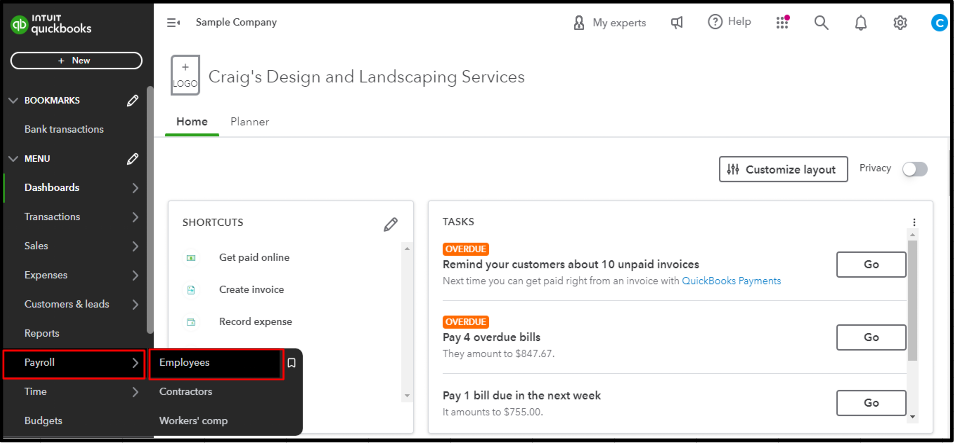
- Click the employee's name.
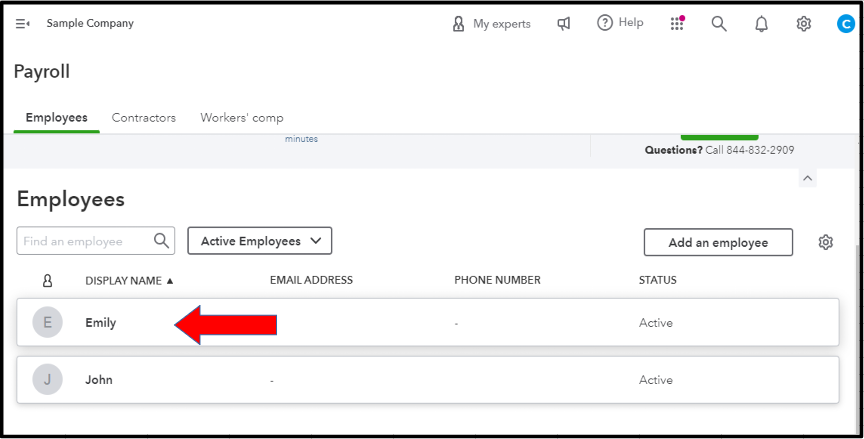
- In the Personal Info section, hit the Edit button.
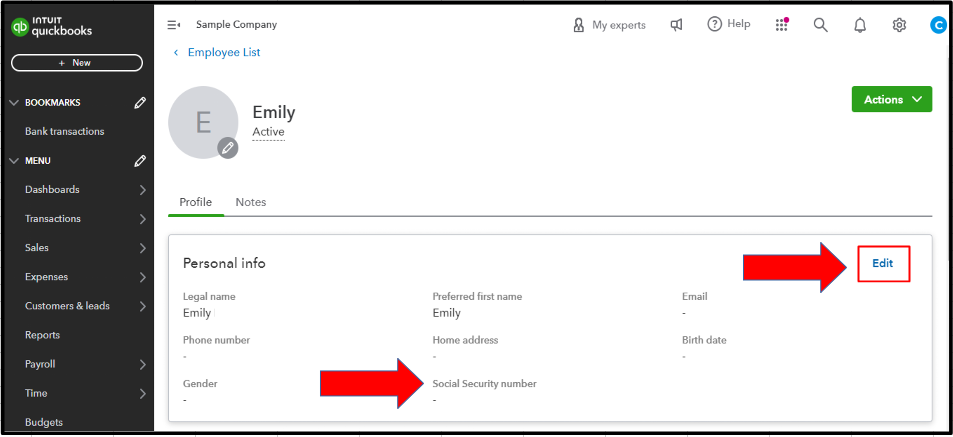
- Scroll down and enter the SSN number in the designated box.
- Tap the green Save button.
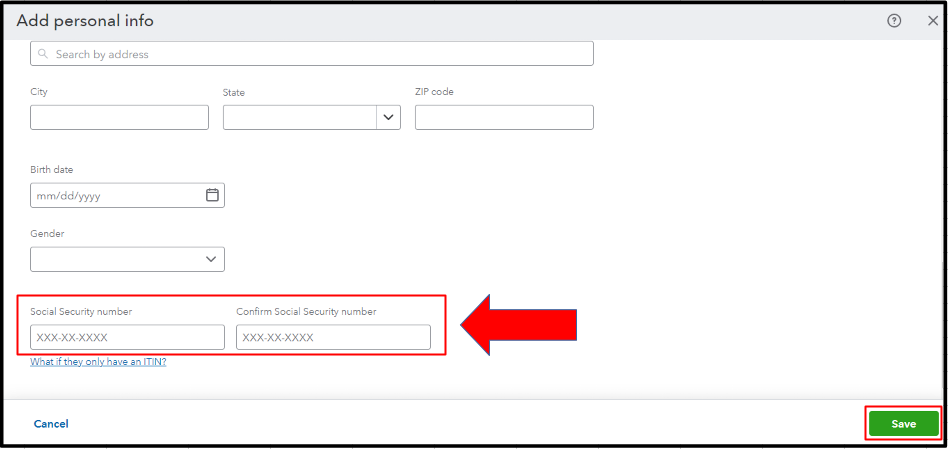
For further information about adding your employee and their respective information, check out this article: Add your new employee to QuickBooks Payroll.
The measures outlined above are designed to guide you seamlessly in locating and entering the Social Security Number for your employees in QBO. Whether you need clarification on how to set up payroll schedules, handle deductions, and generate payroll reports, feel free to ask. Your understanding and confidence in using QuickBooks effectively for your business are my top priorities. Just drop your query below, and I'll provide you with detailed guidance tailored to your specific needs, handyhub.