It's great to have you here in the QuickBooks Community, @crowbarr00525. I'm happy to assist you in voiding a Direct Deposit in QBO.
We'll need to access the paycheck list to void the direct deposit (DD) paycheck from there. I can guide you through the steps to delete or void a Direct Deposit (DD) paycheck in your QuickBooks Online account. It's a simple process, so don't worry about it. You can follow these steps to learn how:
- Go to Payroll, then click Employees.
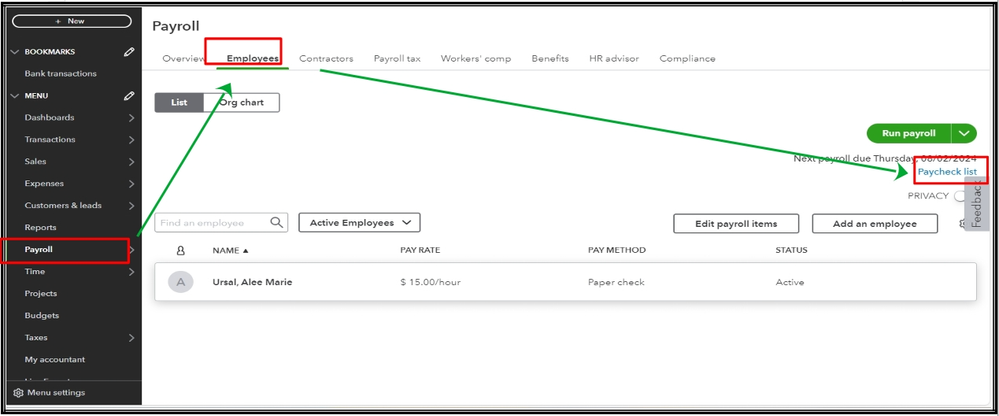
- Under Run Payroll, select Paycheck List.
- Select the check you want to delete, then click Void.
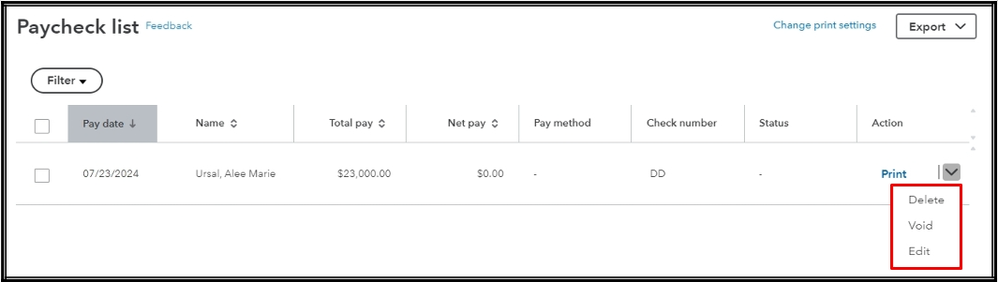
- Hit Yes or Void on the prompt.
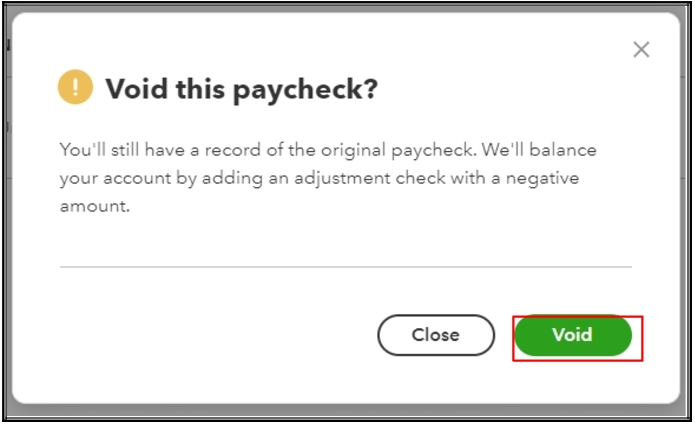
If you're unable to void or delete the paycheck, I suggest contacting our support for further assistance, as they can pull up your account in a safe environment. 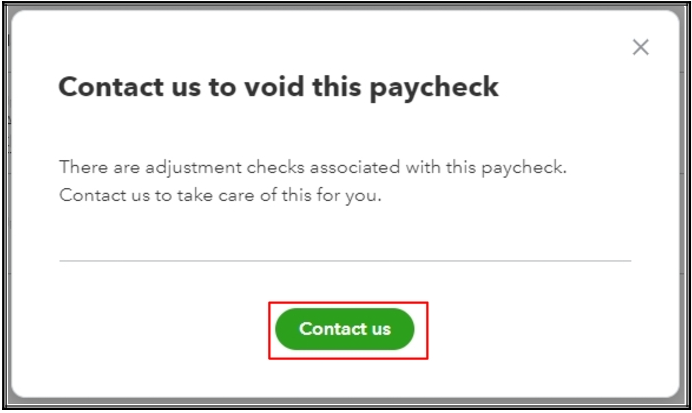
Moreover, let me share this article to help you run a report for voided checks: Create a voided check report in QuickBooks Online.
Keep me posted if you still have questions about your payroll. Have a great day.