Hi there, @jennifereckenrod. I'm here to ensure you'll be able to change your PSD code on your payroll seamlessly. Follow these steps to ensure that we use the Payroll service correctly:
- Navigate to Payroll, then select Employees.
- Select the employee's name.
- Click the Edit icon beside Pay under the Employee details.
- Select the Edit icon under What are Test PA's withholdings?.
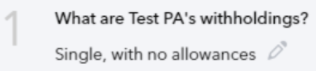
- Go to the Local Taxes and select the correct local code, then click Done.
- Once done, QuickBooks Online Payroll will calculate the local taxes for you.
Additionally, you can read this article to learn more about payroll taxes forms in Online Payroll. With this, you can file and pay your taxes electronically.
You're always welcome in the Community space whenever you need help changing your PSD code. I'll be around to lend a hand. Have a great week ahead!