Announcements
Get your business taxes done right with unlimited expert help. Check out QuickBooks Live Expert Tax
- US QuickBooks Community
- :
- QuickBooks Q & A
- :
- Employees and payroll
- :
- Re: Why is my Quickbooks Online sidebar menu (left) empty?
- Mark Topic as New
- Mark Topic as Read
- Float this Topic for Current User
- Bookmark
- Subscribe
- Printer Friendly Page
- Mark as New
- Bookmark
- Subscribe
- Permalink
- Report Inappropriate Content
Why is my Quickbooks Online sidebar menu (left) empty?
I think my Quickbooks is broken and I email my Sales Rep and Support and don't get an email back.
Labels:
1 Comment 1
- Mark as New
- Bookmark
- Subscribe
- Permalink
- Report Inappropriate Content
Why is my Quickbooks Online sidebar menu (left) empty?
Hi there, georgymh.
Let's collaborate to restore all the menus in QuickBooks Online (QBO). By working together, we can efficiently address this matter and ensure that the sidebar menus are reinstated as needed.
To start, make sure your subscription is active. Then, I recommend logging out and logging back into QBO. Doing so refreshes your account for all the updates to take effect.
If this isn't the case, I suggest accessing your account using a private window. This way, we can determine whether this is a browser cache-related issue. The browser utilizes cached data to load web pages quickly. However, excessive cache can lead to problems that impact the appearance and functionality of your account.
An incognito mode helps us verify the issue since this doesn't save any files. Here are the keyboard shortcuts:
- Safari: Command + Shift + N
- Google Chrome: CTRL + Shift + N
- Mozilla Firefox or Microsoft Edge: CTRL + Shift + N
If the menus show, clear the browser's cache. Doing so deletes all the data from your browser and optimizes its performance. Using other supported browsers also helps us verify if this is a browser-specific issue.
In case the issue persists, I suggest contacting our QuickBooks Support Team. They're equipped with tools to check the cause. It'll also allow them to submit a ticket to our engineering team to alert them about the issue if necessary. I've included the steps below.
- Go to the Help (?) icon at the top.
- On the Assistant tab, click Talk to a human.
- Enter "missing sidebar section" in the Type something field, then click the Send icon.
- Click on I still need a human.
- Select Get help from a human.
- You can either select Chat with us or Have us call you.
To ensure timely assistance, I suggest reviewing our support hours. It will help us provide the assistance you require within the designated timeframe.
I'll be around if you need more help managing your books with your QBO. Keep me in the loop by tagging me in your reply. Keep safe!
Get answers fast!
Log in and ask our experts your toughest QuickBooks questions today.
Want more ways to get paid?
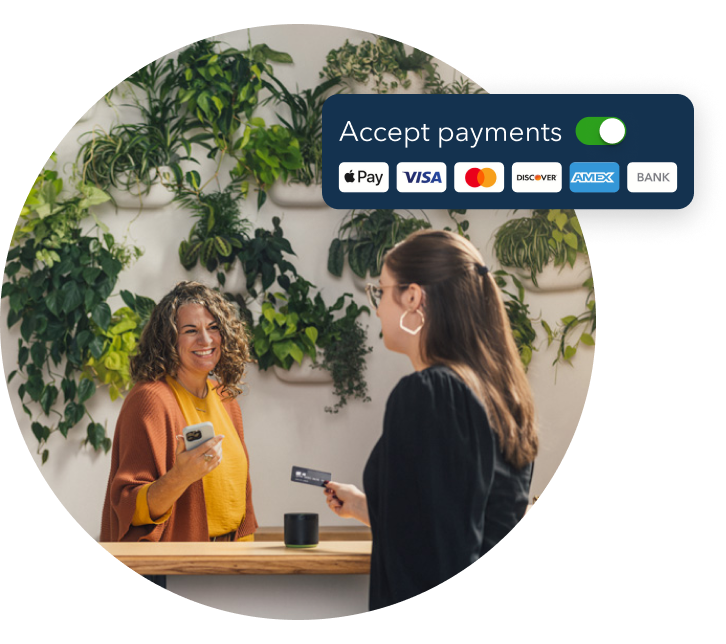
Make it easy for customers to pay you, and manage it all in QuickBooks.
Featured

Welcome to our Top 5 Questions series dedicated to Reports & Accounting.
Wh...

When starting your own business, it can be difficult to know where to
begin...

Stay ahead of the curve by catching all of the latest QuickBooks Online
upd...


