Hello there, fmm1.
We can perform some basic troubleshooting to isolate and fix the issue. Let's start running the manual update to download the latest available transactions for the Capital One bank account. Here's how:
- Click Banking on the left panel.
- Make sure to highlight the correct account.
- Click the Update button.
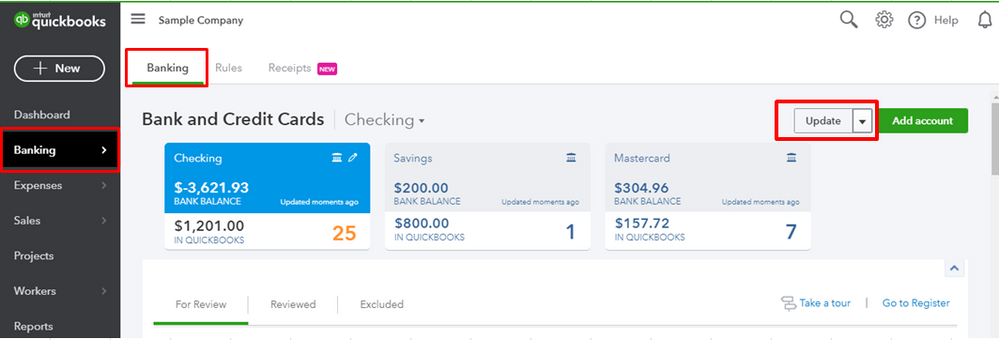
If you got an error code after the update, go to this link. From the Step 4: Fix specific bank errors section, you'll see a few links to learn about fixing specific download errors:
If you're still unable to bring your bank transactions, you'll have an option to import a bank file directly to QuickBooks Online through Web Connect. Check this article for your guide on how to upload bank transactions.
Here are some articles that will guide you through handling the imported transactions:
If the error message is different, please let me know as soon as possible. I'll be right here to help you figure it out. Have a good one.