Thank you for choosing QuickBooks as you accounting tools, @SIGMA03.
QuickBooks Online Payroll has its own built-in templates. It doesn't include supervisor information or marks them as full time or part-time.
However, the ability to enter historical payroll information is only available for the current calendar year, and there are no paychecks created for the employee(s) yet.
Here's how:
- In QuickBooks Online (QBO), go to the Payroll menu at the left pane to get to the Employees page.
- Select the employee to open the information, then Enter prior pay details.
- Enter the necessary information.
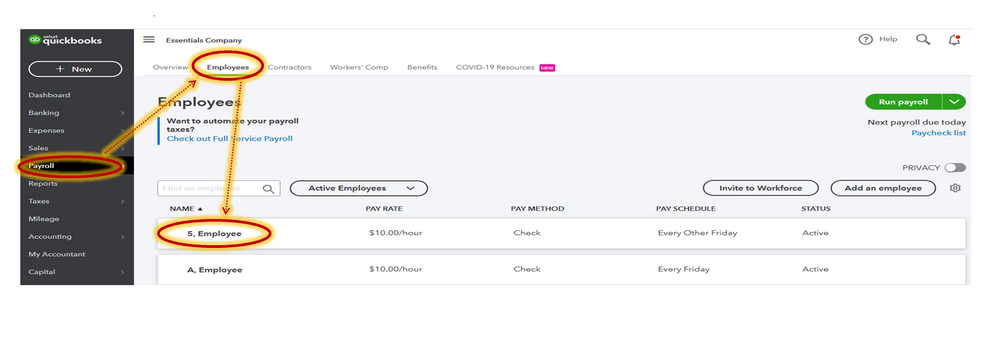
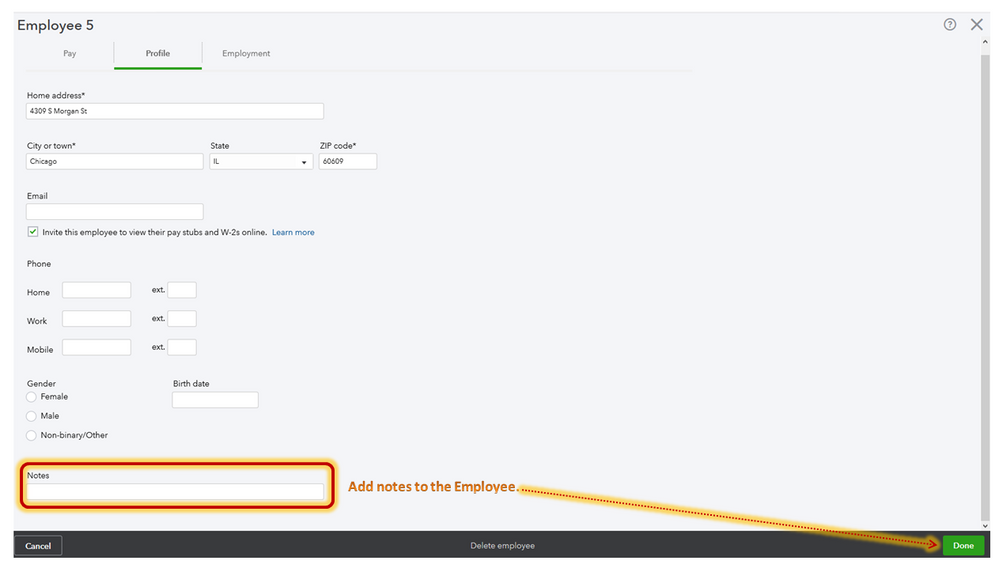
For more information about the process, consider checking out this article: Set up a prior payroll.
You can refer to this link for a third-party app that QuickBooks offers.
Thank you for reaching out. You can always reach back out anytime you have questions or concerns. Have a great week ahead!