There are a couple of steps that I want to recommend to help you retrieve the missing transactions, sarahjoiwind.
First, ensure that there are no filters applied in the Transactions tab that can be hiding the transactions. Navigate to the Header section and select "ALL" for each of the columns.
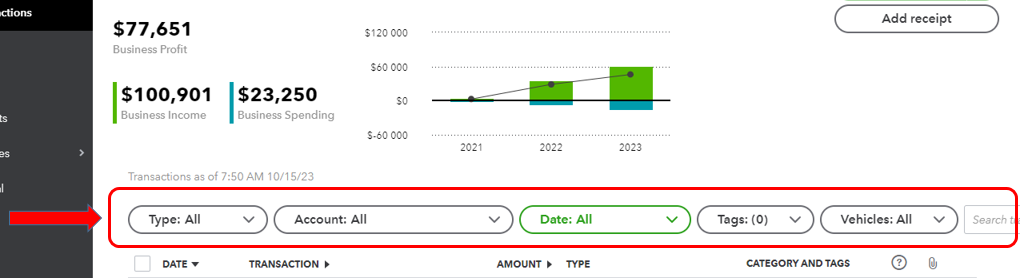
Next, if you still cannot see the transactions, try logging in to an incognito/private browsing session. This can help resolve any cache or browser-related issues. Here are some steps you can follow:
- Open your browser and click on the three dots in the upper-right corner.
- Select "New Incognito Window" or "New Private Window" from the dropdown menu.
- Log in to your QBO account in the new window.
In addition, you can also try switching to other compatible browsers such as Google Chrome, Mozilla Firefox, Safari, or Microsoft Edge.
Third, return to QBSE and check if the missing transactions are now visible.
If they are, switch back to your original browser and clear the cache. You can find instructions on how to do this in this article: Clear Cache and Cookies to Fix Issues When Using QuickBooks Online.
I also have these articles to share in case you need more resources when working with your banking transactions:
Please don't hesitate to reach out if you have any further questions while working in QB and retrieving the missing transactions. We're always here to offer our help again.