Turn on suggestions
Auto-suggest helps you quickly narrow down your search results by suggesting possible matches as you type.
Showing results for
Get 50% OFF QuickBooks for 3 months*
Buy nowWhere is the feature to truncate/mask employee social security numbers?
Thank you
QB 2019 Premier Desktop
Look in zefot>preferences>payroll and look for paystub printing option
Hello there, @FMW.
You can edit the company preferences in the Payroll & Employees section to either display the SSN or display only the last digits of SSNs and bank accounts on a paycheck or pay stub.
Here's how:
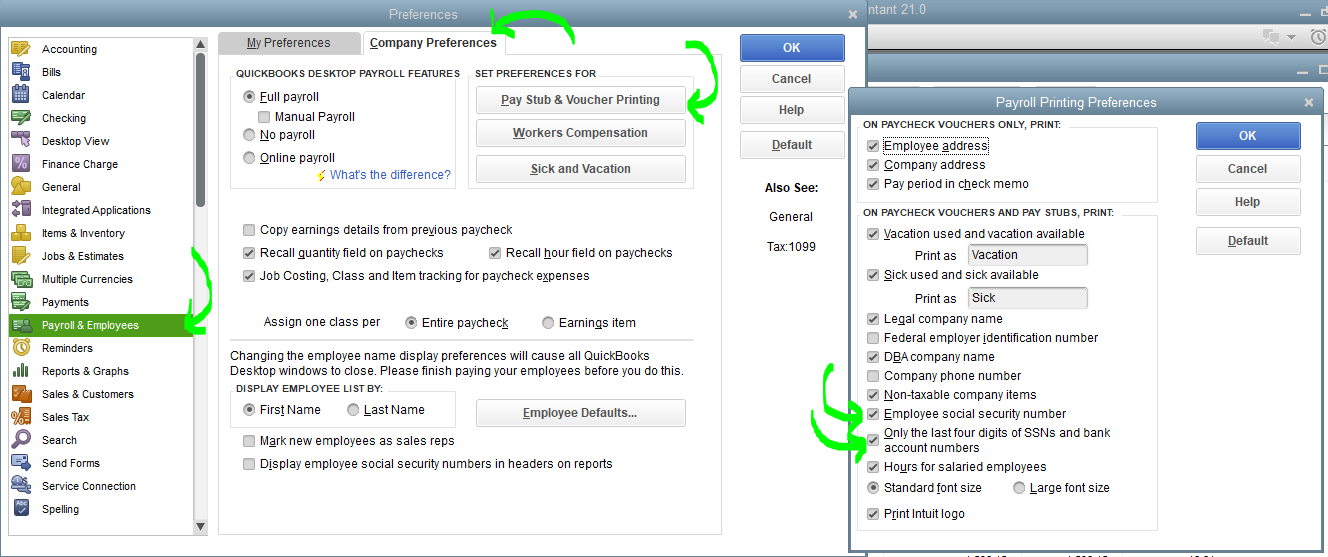
For now, we can either remove the SSNs from the report's header (by unchecking the Display employee social security numbers in headers on reports) or remove the column that contains the SSN (click the Customize Report button and then uncheck the SSN/Tax ID column in the Display tab).You can refer to my screenshots below:
[removed]
In case you wanted to update your data & security and company information, you can check this guide for quicker navigation: Account management.
Let me know if you have additional questions in QuickBooks. We can help you anytime in the Community. Take care, and enjoy your day!
Good morning,
Thank you for reply.
My preferences were already in place as you described. I was hoping to have only the last 4 digits of SSN appear on REPORTS. I create payroll reports that go to certain entities for our business, and do not want to submit entire SSN numbers.
QB needs to have this as an option on their preferences.
It has been my understanding that full SSN numbers will not appear (by some federal law??), except on tax returns submitted to IRS/taxing agencies.
Thank you, again. Have a great day.
FMW
Thanks for getting back to us, @FMW.
Yes, your right. The entire SSNs will show once you pull up the report. Currently, there isn't a way to show the last four digits on the report. I can see how this option would be helpful for you and your business.
I'll take note of this as a suggestion. This way, I can help you improve your QuickBooks experience.
As a workaround, you can export the report to Excel and edit the data from there.
Here's how:
For more details, check out this article: Import or export MS Excel files.
Also, I recommend visiting this website. This is where we share recent happenings and future developments, such as updates to newly added features:
I'll be right here to continue helping if you have any other concerns or additional questions. Stay safe.



You have clicked a link to a site outside of the QuickBooks or ProFile Communities. By clicking "Continue", you will leave the community and be taken to that site instead.
For more information visit our Security Center or to report suspicious websites you can contact us here