Good to see you here, shirley@passionw.
You can choose between Every other week or Twice a month options if you want to pay your employees twice a month.
Let me share the steps on how you assign it to your employees. Here's how:
- Go to the Payroll menu, then proceed to the Employees tab.
- Look for the name of your employee, then click on it and scroll-down to the Employment details section.
- Click Start or Edit.
- Go to the drop-down list for Pay schedule, then select + Add pay schedule.
- Proceed to the Pay frequency section and click the drop-down list.
- Choose between Twice a month or Every other week.
- Enter all required details, then click Save.
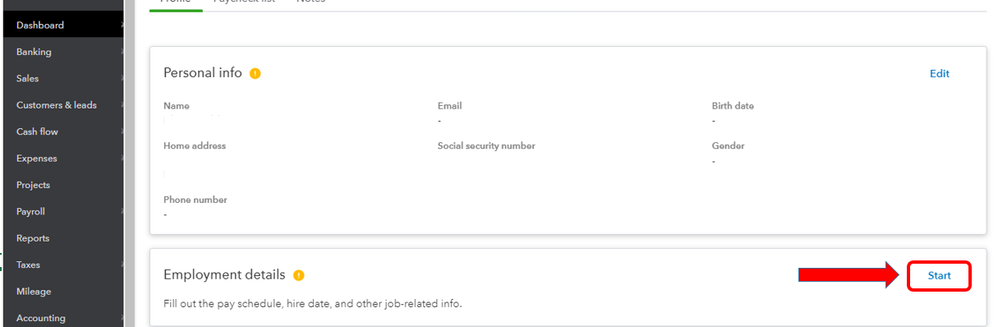
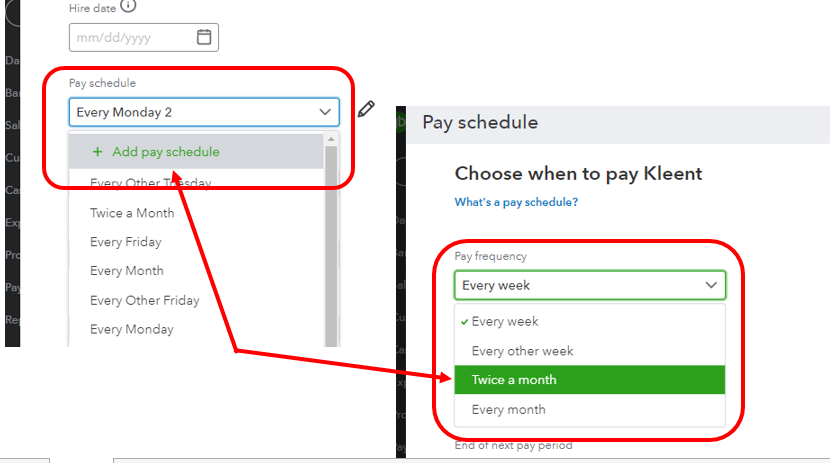
Here's an article for more details: Set Up and Manage Payroll Schedules.
I would also like to give you these payroll-related articles for additional guidance when using the payroll feature in QBO:
Don't hesitate to share updates to let us know if you're able to pay your employees twice a month. You can also ask follow-up questions if you need anything else.