Welcome to the Community space, rizzotti. Let me share some steps to locate and print the quarterly tax returns for a specific year in QuickBooks Online (QBO).
To print each quarter for the year 2023 in QuickBooks Online Payroll, you can follow these steps:
-
- Sign in to QBO as the primary admin.
- Go to the Payroll tab and select Payroll Tax.
- Under Payroll Tax Center, select Filings.
- Click on the Archive option.
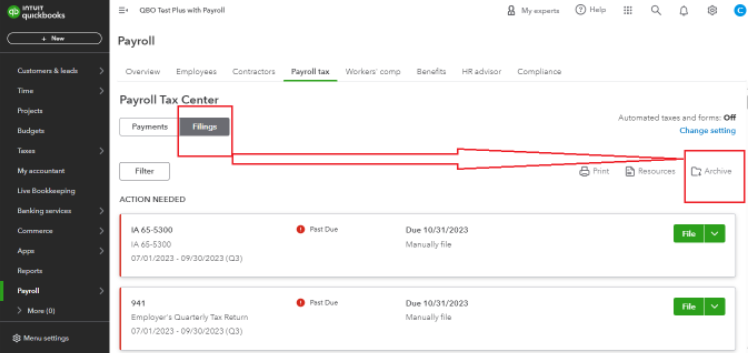
- For the year 2023, select January as the Start Date and December as the End Date, then click on Filter.
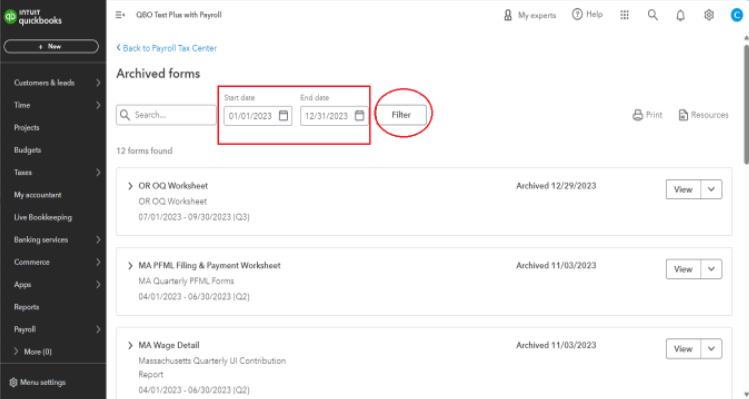
- When you find the form for quarters 1, 2, 3, and 4, click the View option to print it.
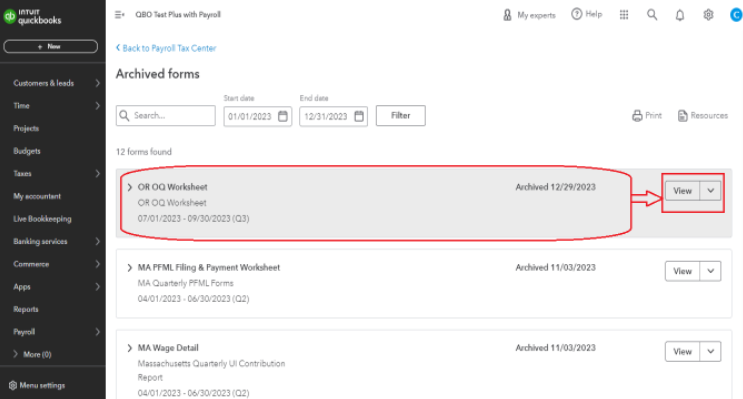
Furthermore, you can check out this article to learn how to print and customize payroll reports in QBO Payroll: Run payroll reports.
Feel free to reach us anytime if you need further assistance with Payroll or any other QuickBooks-related questions. We're glad to assist you all the way. Keep safe.