I appreciate your effort in making sure no boxes are checked for receiving notifications, @ginab4.
When you receive a notification modified by your employee it is likely that the "team members add or edit timesheet notes" option is turned on. This is a separate option located at the TIME ENTRY.
Here's how to turn this off.
- Log in to your QuickBooks Time account.
- Navigate to the Company settings menu.
- Select the Time Options.
- Click the TIME ENTRY, then uncheck the box for "Email administrators when team members add or edit timesheet notes".
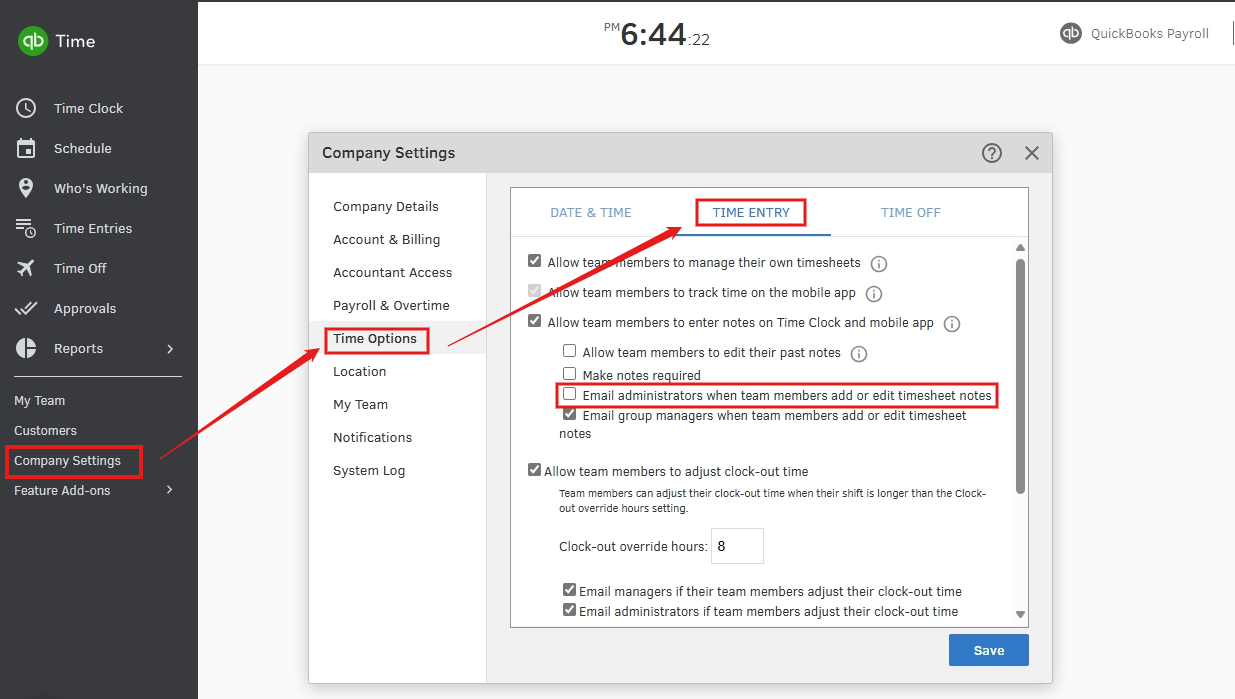
Doing this will stop you from receiving emails when your employees add or edit timesheet notes.
If you have further questions regarding notification in QuickBooks Time, don't hesitate to click the Reply button.