Turn on suggestions
Auto-suggest helps you quickly narrow down your search results by suggesting possible matches as you type.
Showing results for
BLACK FRIDAY SALE 70% OFF QuickBooks for 3 months* Ends 11/30
Buy nowThey are direct deposit, and all employee have shown in the bank register previously.
There are several reasons why paychecks might not appear in the bank register, debedgerle1. I'm here to help you view those payroll entries as they should appear.
First, double-check your bank register filters, as these might be filtering out the missing transactions. Refer to the screenshot below for visual guidance: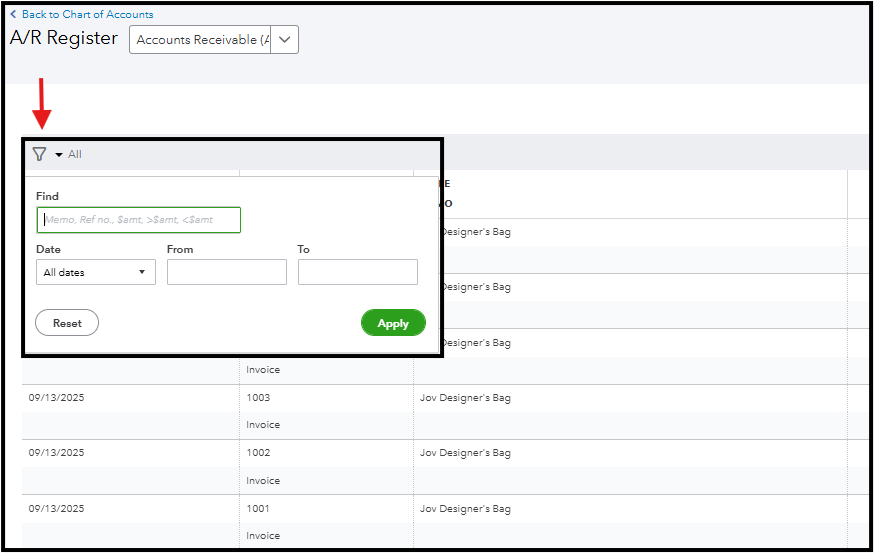
Another reason to consider is the correct bank account for those paychecks. The paycheck may be in a different bank account. Let's open your paycheck list and check which account was used. Here's how:
Once done, ensure that the correct bank is assigned in your payroll settings from the Gear icon.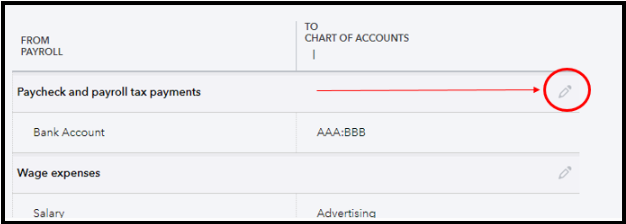
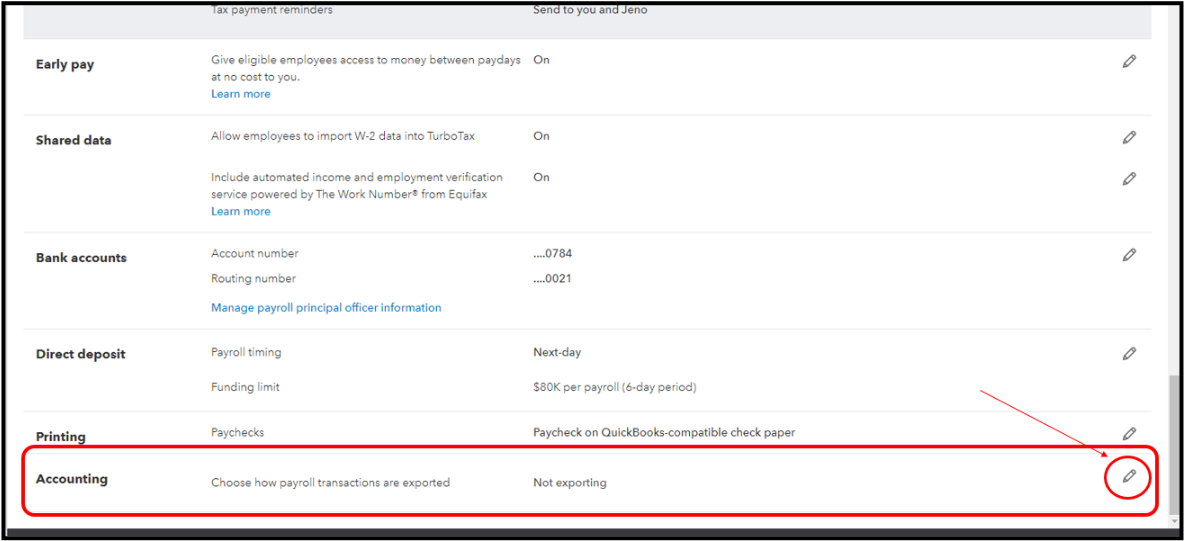
I'll be adding this reference for more in-depth information about managing payroll bank accounts: Change your payroll bank account.
Let me know if you have any other payroll concerns. Click the Reply button below to add a post. Take good care.
Hi, @debedgerle1.
I just wanted to follow up to check if the resolution we provided helped resolve your issue.
Please let us know if everything is now working as expected or if you’re still experiencing any problems.
We’ll be glad to assist further if needed.



You have clicked a link to a site outside of the QuickBooks or ProFile Communities. By clicking "Continue", you will leave the community and be taken to that site instead.
For more information visit our Security Center or to report suspicious websites you can contact us here