Turn on suggestions
Auto-suggest helps you quickly narrow down your search results by suggesting possible matches as you type.
Showing results for
When processing the current payroll using QuickBooks Desktop 2022 today I received the normal Direct Deposit confirmation. I also received a "Direct Deposit Service Communication - Information Only" email. It goes on to read: "This email is to inform you of the following changes to your employee(s) direct deposit bank account selections:" It lists the first name and last name initial (privacy) and the last 4 digits of the updated bank account number and that "was added". Here's the issue: We process payroll a minimum of 4 times a month and we have NEVER received updates for former employees EVER. First of all, it took an extensive amount of time to investigate and when following the emails instructions: "If you did not authorize this change, please contact Payroll Support at 866-223-5562 immediately. Thank you for your business. Sincerely, Intuit Payroll Services"
The phone number rings and a computer generated voice states that this number will no longer connect to a support member and that in order to get support it will be necessary to press F1 from my QuickBooks Desktop for further help. It then connects me here. This is insane. It did offer a call back which I did request. The call came in quickly. The support member said that I should simply ignore it since they are old employees. WHAT?? How about we get to the root of the issue and resolve it? I am very concerned that we are being updated with former employees' bank information - period. How can we trust Intuit to keep our information safe? How do we navigate through Workforce to break the connection with these old employees? They should still be able to access their pdf documents on their individual WorkForce account but there should absolutely not be a connection to our company anymore. Where is the breakdown and how may we resolve this? Again, this is the very first time I have seen this issue. I have used QuickBooks since 1989. I am not new to Intuit or its products. We need help here. This is a privacy issue. Furthermore, there is never a time we should be told to "ignore or disregard" these highly unusual emails with data that is concerning. Please advise.
I failed to mention that these employees that were being included in the update to their bank accounts haven't worked for us for at least 10-12 years ago. It isn't like they had recently separated the company. It took a great deal of time to research to identify that the names did match former employees.
I understand that you're worried about the safety of your company's information, @Kim-CA. I'd like to share some details about your concern so that I can assure you that you're business is safe with us.
We value your privacy as much as you do, we build privacy into everything that we do. It's how we choose to treat and respect our customers on a daily basis. That's why we follow a strict set of guidelines and practices to protect all of your private information.
Intuit is a licensee of the TRUSTe Privacy Program, an independent third party organization whose mission is to accelerate online trust to the consumers and organizations globally whose aim is to accelerate online trust for consumers and organizations around the world through its leading privacy trustmark and innovative trust solutions.
You'll also want to double-check the statuses of your former employees and make sure it's set to terminated to avoid being prompt again by the system. You can refer to this article to view the updated steps for terminating or changing an employee's status: Terminate or change your employee's status on payroll.
In case the issue persist, I recommend reaching out to our QuickBooks Desktop Payroll Support team. This way, a representative will be assigned to check and investigate on your account to determine the root cause of the problem, and provide you with the best possible solution.
I'll be also adding this article about customizing payroll and employee reports in QBDT in case you need a report to review your employee's payroll transactions: Customize payroll and employee reports.
If there's anything that I love doing, it's to provide assistance to you. If you need anything else or have any additional QuickBooks-related concerns, feel free to notify me by leaving a comment down below. Rest assured, I'll be here in a flash. Take care!
@Kim-CARE: "This email is to inform you of the following changes to your employee(s) direct deposit bank account selections:"
I don't think you have anything to worry about. This happens when a bank changes the routing number to use for DD and publishes a new one to replace the old one in some sort of central registry. When that happens Intuit picks up the change updates the routing number in their database so any DD orders will continue to work and then downloads the update to everyone when they connect to send payroll or DD orders.
I don't know that the design is to only do this for active employees, since you could reactivate a terminated employee at any time and at that point their routing number wouldn't work.
I have had this same situation twice now and I requested a call from customer service rep and when I talked to the rep they had no clue why it was taking employees that were terminated in 2011 and 2012 and now updating their bank account information when we submitted our current direct deposit payroll that we do for this client biweekly. This is very concerning and I would think QuickBooks would be communicating with user especially accountants and also working on finding out why this is happening all of a sudden. Every since QuickBooks workforce took over for View my Paychecks there has been nothing but issues with payroll processing.
Rest assured, we safeguard all your private information by adhering to a strict set of guidelines, @mkendle.
Banks typically publish a new routing number to replace the old one in some type of central registry when they modify their routing number to be associated with direct deposit.
In this scenario, Intuit will adhere to the change and update the system's routing number so that when users log in to submit payroll or DD orders, DD orders will continue to function and everyone will receive the update.
Right now, I suggest making sure that your former employees' statuses in QuickBooks are set as Terminated. If an employee is already inactive, make sure to go into your payroll system and change their employment status to avoid future updates or prompts by the system.
I'm also adding this guide on how you can manage your employees' profiles in QBDT: Remove an employee's profile from your Intuit or QuickBooks payroll system.
Loop me in for additional concerns about payroll. I'm always ready to assist. Take care!
Same thing happened to me - did you notice the copyright time stamp on the email? 2013!! Doesn't inspire confidence in a company with whom we are trusting so much. Particularly frustrating and concerning for those of us who just upgraded to Desktop 2022 and are now paying three times what we used to and the program is crashing every time we open it unless we jump through very specific hoops.
I really would have liked this to be a new comment but I can't for the life of me figure out how to create a new comment - as near as I can tell my only choice is to do a reply. I'm sure I'm missing something obvious.
I hear you, @Wideopenspaces.
I'll make sure you can create a new comment in QuickBooks Community so you can post one accordingly to express your thoughts and concerns about our product and its features.
The Community is the best place to acquire QuickBooks knowledge and discuss the unique challenges your company faces each passing day. To post a new comment, you can start a discussion by selecting the Ask the Community option on the Community Home page. For the complete guide, here's how:
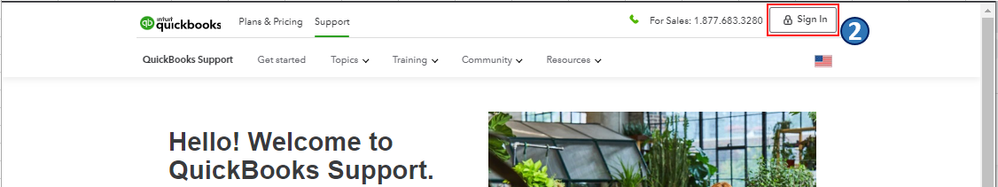
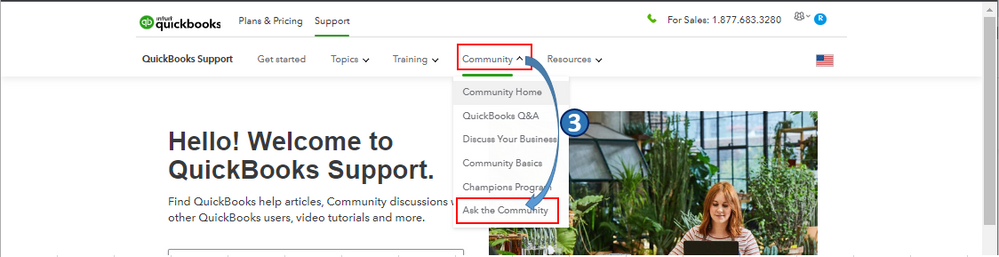
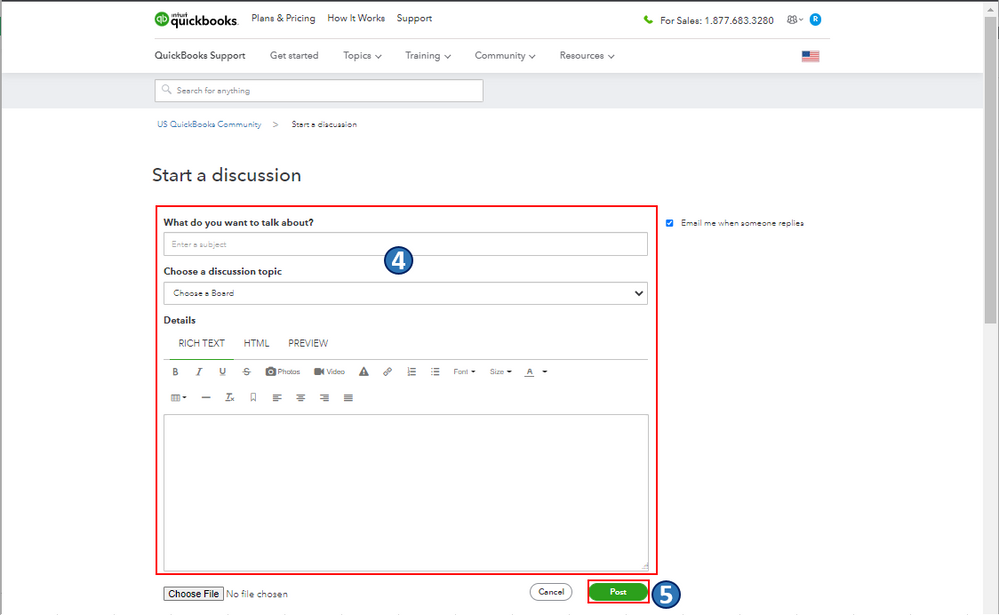
Once you're done, I can assure you that business owners like you, active Community users, and experts will respond to your comment shortly.
For more details on how you can explore the features in the QuickBooks Community, please check out this article: Getting Started in QB Community.
Also, you can find QuickBooks help articles, discussions with other users, and video tutorials in the Community. I've included this page as your reference in case you need a guide on completing your tasks and managing transactions with QuickBooks: QuickBooks Support.
Please keep me posted on how it goes in the comments below. If you have other concerns about the Community or questions about managing the growth of your business with QuickBooks, I'll gladly help. Take care, and I wish you continued success, @Wideopenspaces.

You have clicked a link to a site outside of the QuickBooks or ProFile Communities. By clicking "Continue", you will leave the community and be taken to that site instead.
For more information visit our Security Center or to report suspicious websites you can contact us here