Hello there, @Gwoolsey.
Thanks for visiting the Community. I’m here to share some information on removing the Workers’ Comp in QuickBooks Online.
Removing it in QuickBooks is currently unavailable. Once it’s set up and used by one of your employees, the option stays on the account.
If the employee who lives in WA no longer works with you, change the profile status to Not on Payroll or Terminated so you won’t be charged $2.00 in your future subscription bill. See how to add, edit, or inactivate an employee to know more.
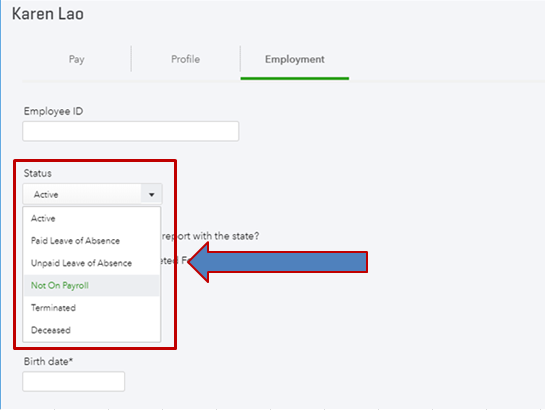
I’m also adding this article about Washington workers’ compensation for more information: Workers’ Comp setup and calculations.
That should answer your concern for today.
Leave a reply below if you need anything else, I’m always ready to help. Take care!