Turn on suggestions
Auto-suggest helps you quickly narrow down your search results by suggesting possible matches as you type.
Showing results for
I got a new laptop and connected two external monitors to it (same setup as I had with my old laptop and everything worked just fine). The first time I opened QBs on the laptop screen, it opened and worked just fine. But I moved QBs over to one of my monitors.
Here's the problem:
When I turn off my monitors, QBs (and all programs) bounce over to the laptop screen and the next time I open QBs, it opens on the laptop screen and the login box will not show up. The only thing I can see is QBs with the Window and Exit menu and I can't click on either menu or close the program or do anything. It's stuck (see screenshot if it came through). My IT figured out that the problem is that the login box will not show on the laptop screen after it's opened on another monitor for some reason. It will show on the laptop screen once we reinstall the program. I've had to uninstall and reinstall the program about 4 or 5 times now. It just happened again. I'd rather not have to do this all the time.
Can you help fix this? How can I get the login screen to show up when it automatically changes to the laptop screen?
Hey Sculley,
Thank you for reaching out to the QuickBooks Commnunity! For this situation, it would be best to connect with our Support Team. They have the tools such as screen sharing so they can see exactly what you are seeing and investigate the matter further in a secured enviroment. Here's how to contact us:
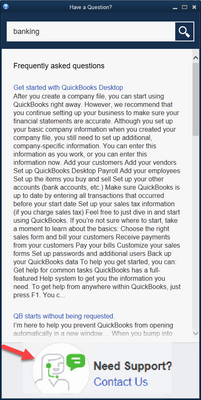
If you are unable to access this within your program, we can still help. You can using this link : Contact Us for assistance.
Please let me know how the conversation goes and if I can help you with anything else. I hope you have a good day!
Thanks for your reply. I forgot to mention that I already tried help/support. The person had no clue what was happening (didn't figure out the login screen not showing was the problem) and just kept telling me I had to upgrade to the latest version. She just had me uninstall and reinstall and I've done that 4-5 times now. Need another solution.
Thank you for your reply. I forgot to mention that I did call QBs support. The person had no clue what the issue is (and didn't even realize the login screen is what was missing) and just told me I had to upgrade to the newest QBs version. She had me uninstall / reinstall the program which I've done 4-5 times now. I'd like an actual solution so I don't have to keep doing this. Thanks.



You have clicked a link to a site outside of the QuickBooks or ProFile Communities. By clicking "Continue", you will leave the community and be taken to that site instead.
For more information visit our Security Center or to report suspicious websites you can contact us here