Hi there, @AT93510.
License codes protect software to guarantee that a user has the rights to install and use QuickBooks Desktop. Let me help you install QuickBooks Desktop on your new computer.
If you purchased QuickBooks from a retail store, look for this label on the original packaging next to the UPC Code. Here's a sample license code for your reference:
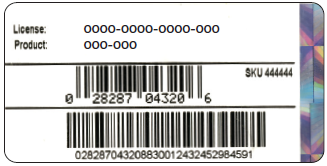
As long as you registered your product, you can always get your info online. You can visit your account management portal (CAMPS) to get your product and license number.
Here's how:
- Head to Products and Services, then show more products and details.
- Select PAP Enterprise Software Bundle, then Details.
- Click Show More, then Intuit QuickBooks Desktop to view the license and product information of the latest version.
You can visit this article to learn more about finding your QBDT code: Find QuickBooks Desktop license info.
Moreover, you can also consider updating or changing your Intuit account information using CAMPs.
By doing this steps, you'll be able to download and access your QBDT software on your new computer. If you have additional concerns, such as retrieving your company files from your previous computer, feel free to leave a reply. We're always here to help.