After you’ve installed QuickBooks Desktop on your computer, you can easily create and manage multiple companies under the same Intuit account, Antoinette.
If you haven't created a company file yet, you can create one. You can follow the on-screen prompts to generate a new company file.
Once done, connect your bank and credit card account to online banking, read this article for reference: Set Up or Edit Bank Accounts for Bank Feeds in QuickBooks Desktop.
Next, you can now proceed creating transactions like invoices or bills and get around with QuickBooks. If you want to enter invoices, you can go to the Customers tab and select Create Invoice.

If you want to input bills, Under the Vendors tab, choose Enter Bills.
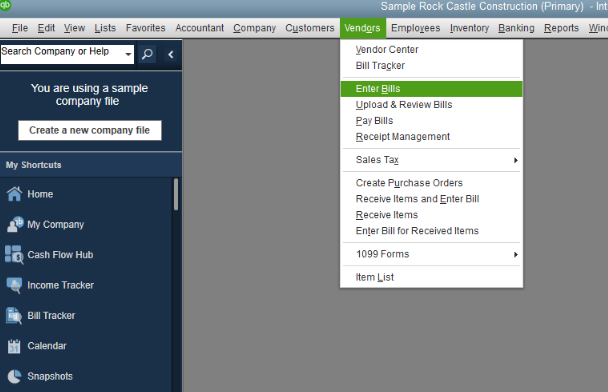
You can check out this link and watch a step-by step videos to learn more details: Getting Started With QuickBooks Desktop.
If there's anything else that you'd like to know, you can always post a reply below so we can get back to you. Remember, we're always right here to further assist you.