Welcome to the QuickBooks Community, @adamm-homeworks.
Let's set up a secure WebMail to provide an easier and safer connection to your email provider. Doing so can help fix the issue of not being able to send forms using Gmail in the program.
Here's how:
- From the Edit menu, select Preferences.
- Pick Send forms, then My Preferences.
- Choose WebMail and click Add.
- Enter your email address and choose Gmail from the drop-down.
- Place a checkmark in the box next to Use enhanced security (Recommended), then hit OK.
- When prompted, sign in to your Intuit account. Please see screenshots from steps 1-6 below.
- Your webmail provider's login page will display. Sign in and choose to grant Intuit access.
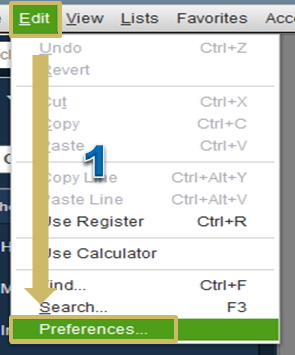
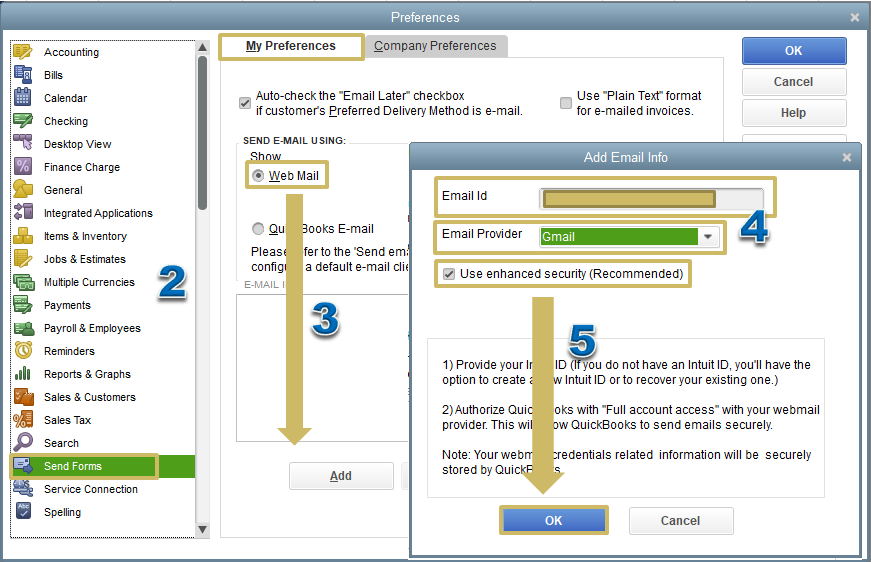
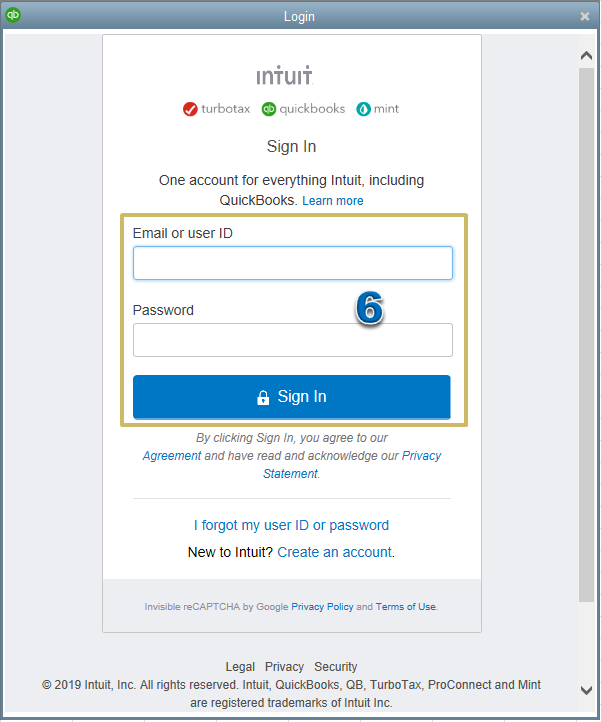
Another troubleshooting solution is to enable access to less secure apps and to turn off two-step verification. This gives QuickBooks the right permissions to send emails using Gmail.
I'm adding this article for reference: Fix webmail issues in QuickBooks Desktop. On the same link, you'll find other recommended steps to help resolve issues related to sending forms.
Post again in the Community if you have additional concerns. I'm here to help. Have a great day!